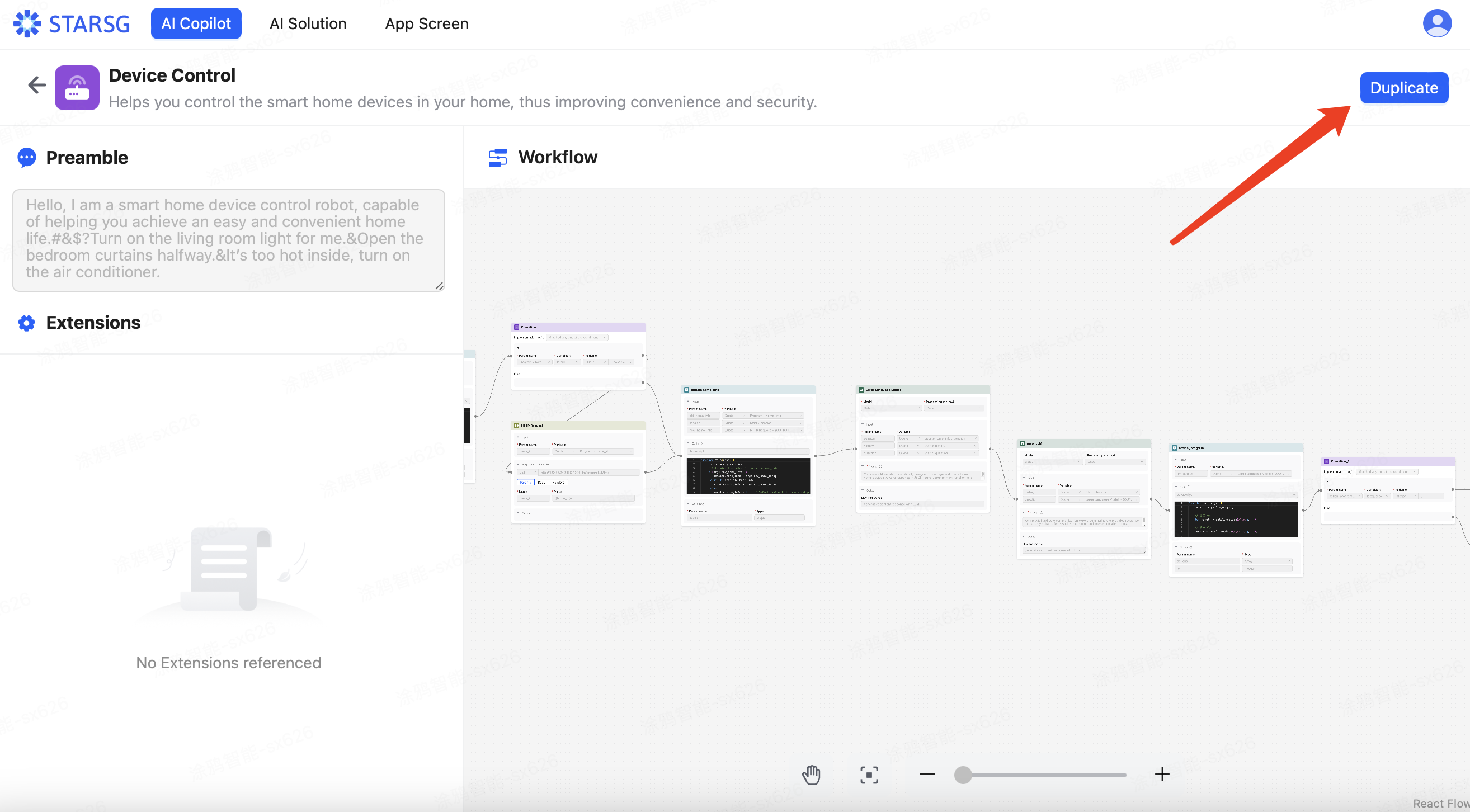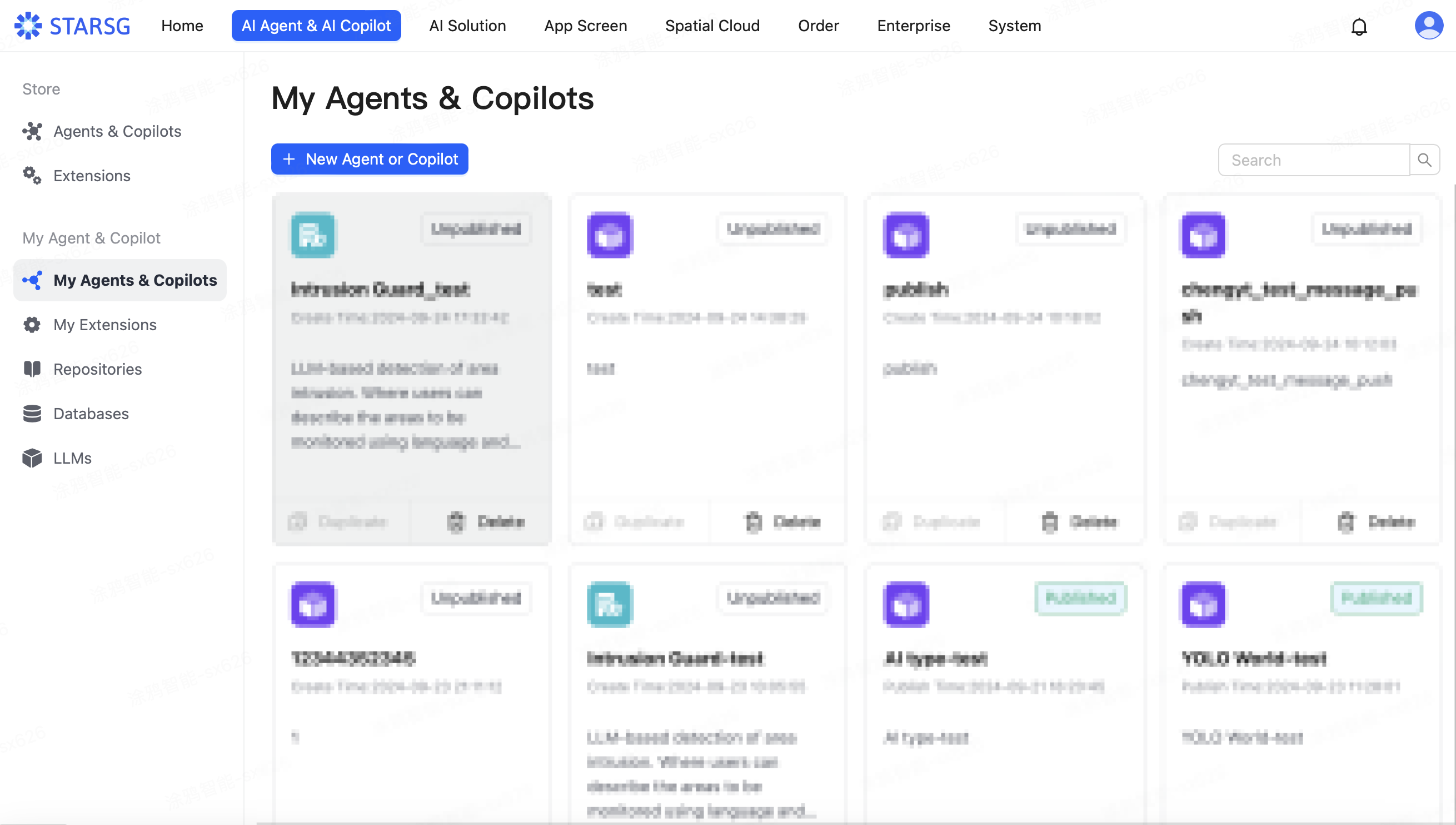1.1. Duplicate from Store
This section will introduce how to duplicate a pre-configured Agent from the store.
After registering and logging into the STARSG AI Platform page, you can view many pre-configured Agents under the Agents page in the Store. The platform includes Agents in areas such as Building, Healthcare, Manufacturing, Real Estate, and Supermarket for users to choose from.
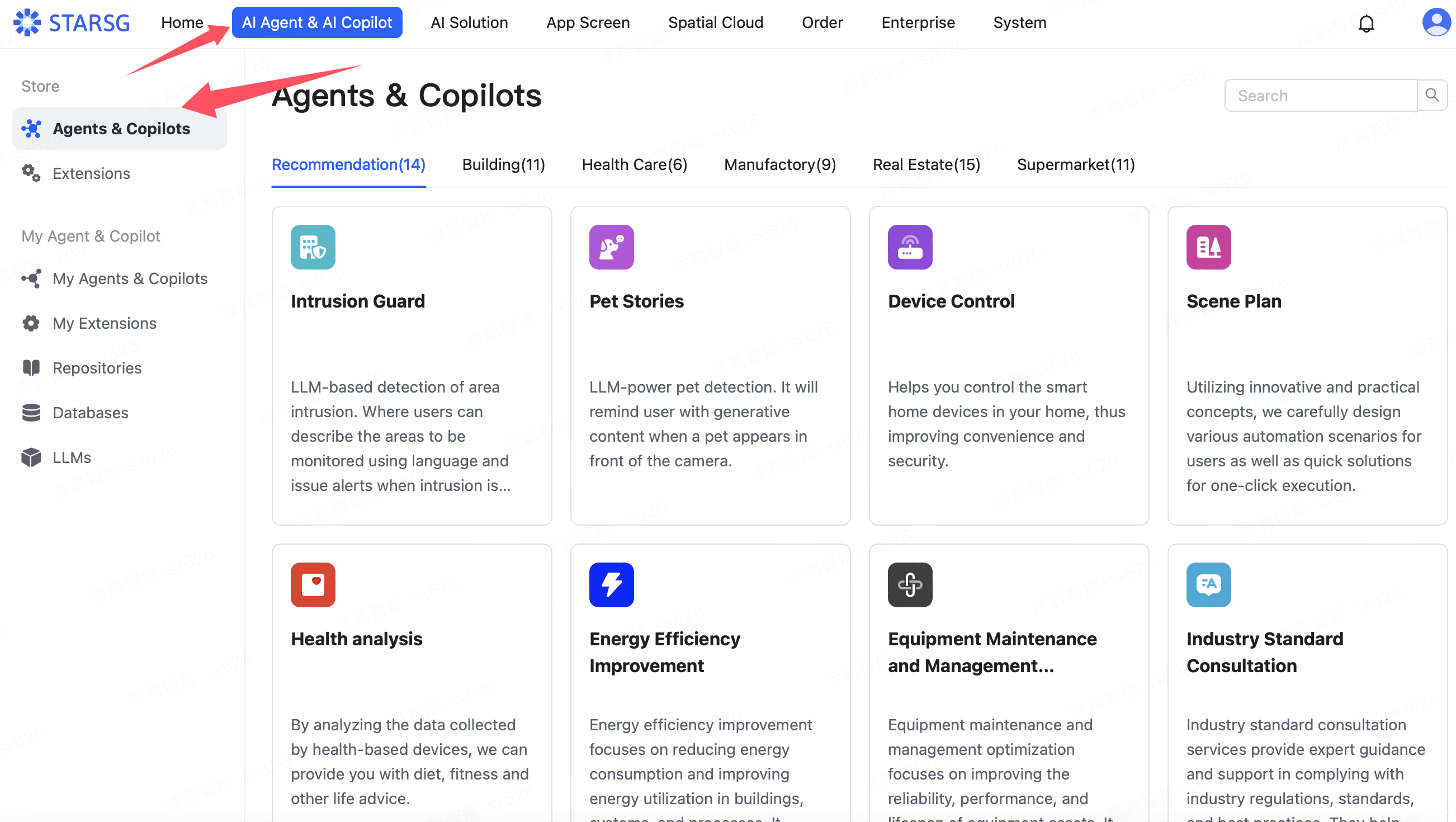
After selecting the desired Agent, click to enter and then click the Duplicate button in the upper right corner of the following page. Enter the name and description you want to define for this Agent and click ok. This Agent will be added to the My Agent & Agents section on the main interface.