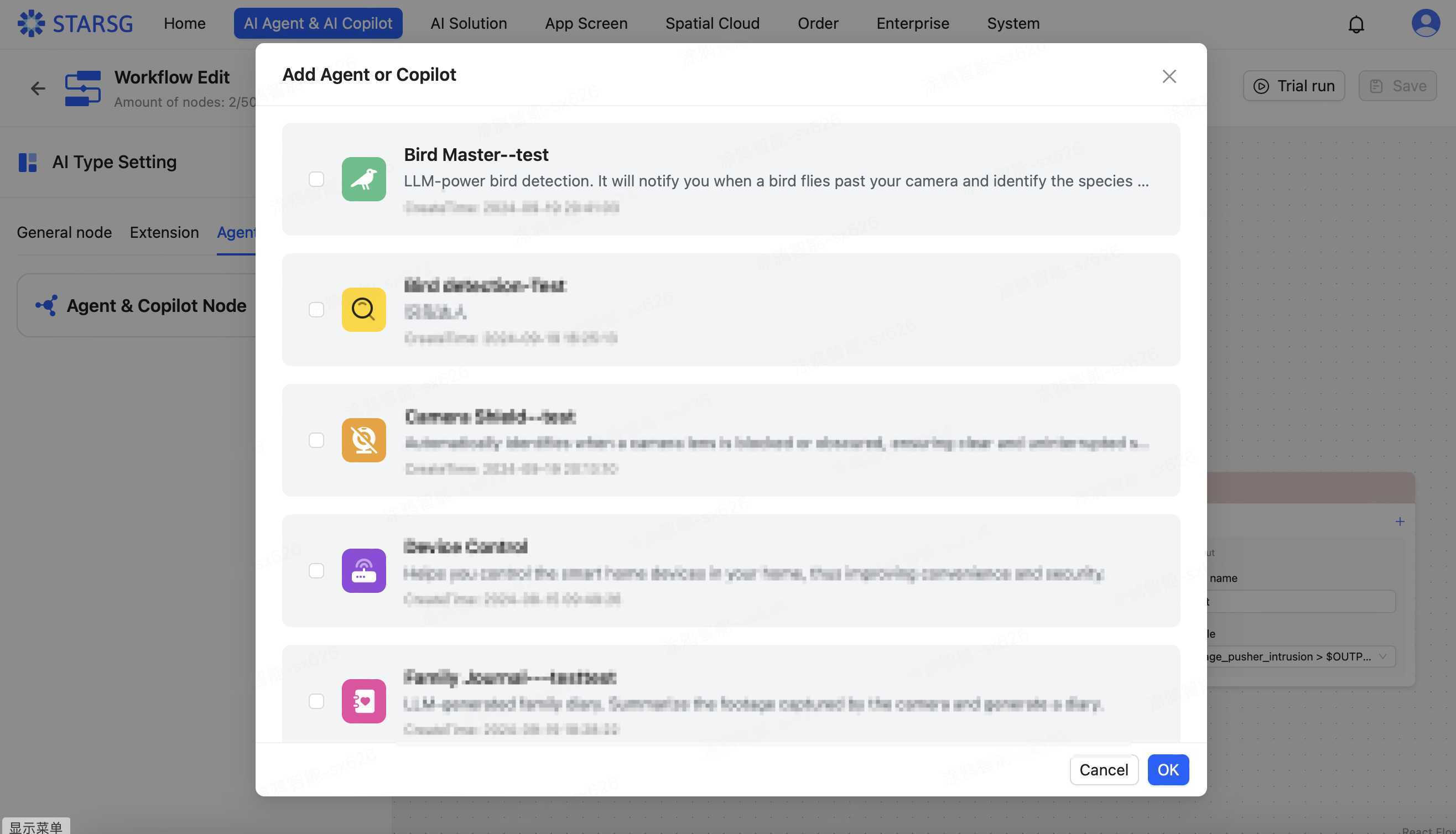3.4. Agent & Agent Node
In the AI Agent & AI Agent page under the Store section, users can select the desired Agent for use.
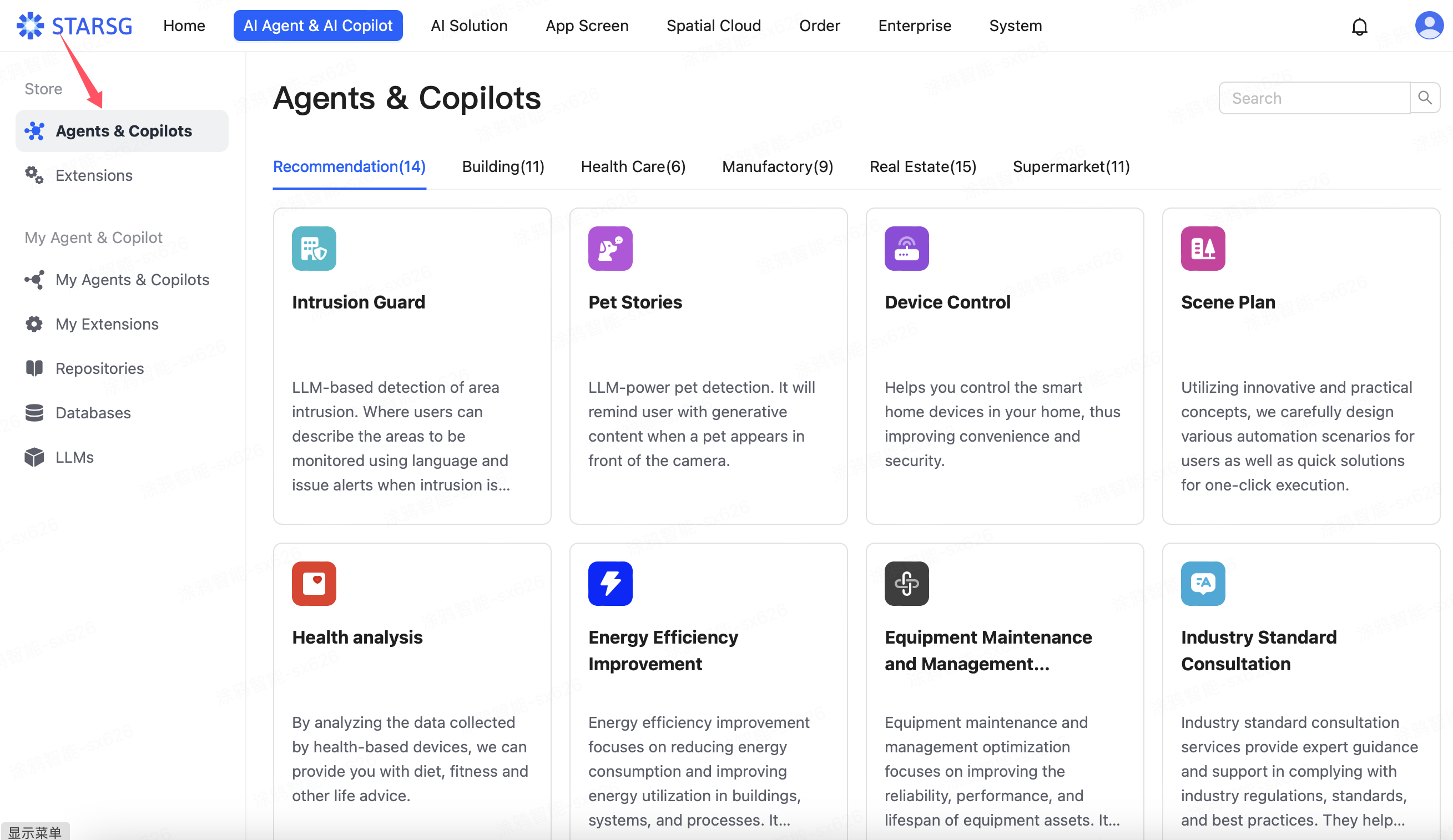
After clicking on the corresponding Agent, you can see the specific structure of the Agent. By clicking Duplicate in the upper right corner, you can add the Agent to My Agent & Agent.
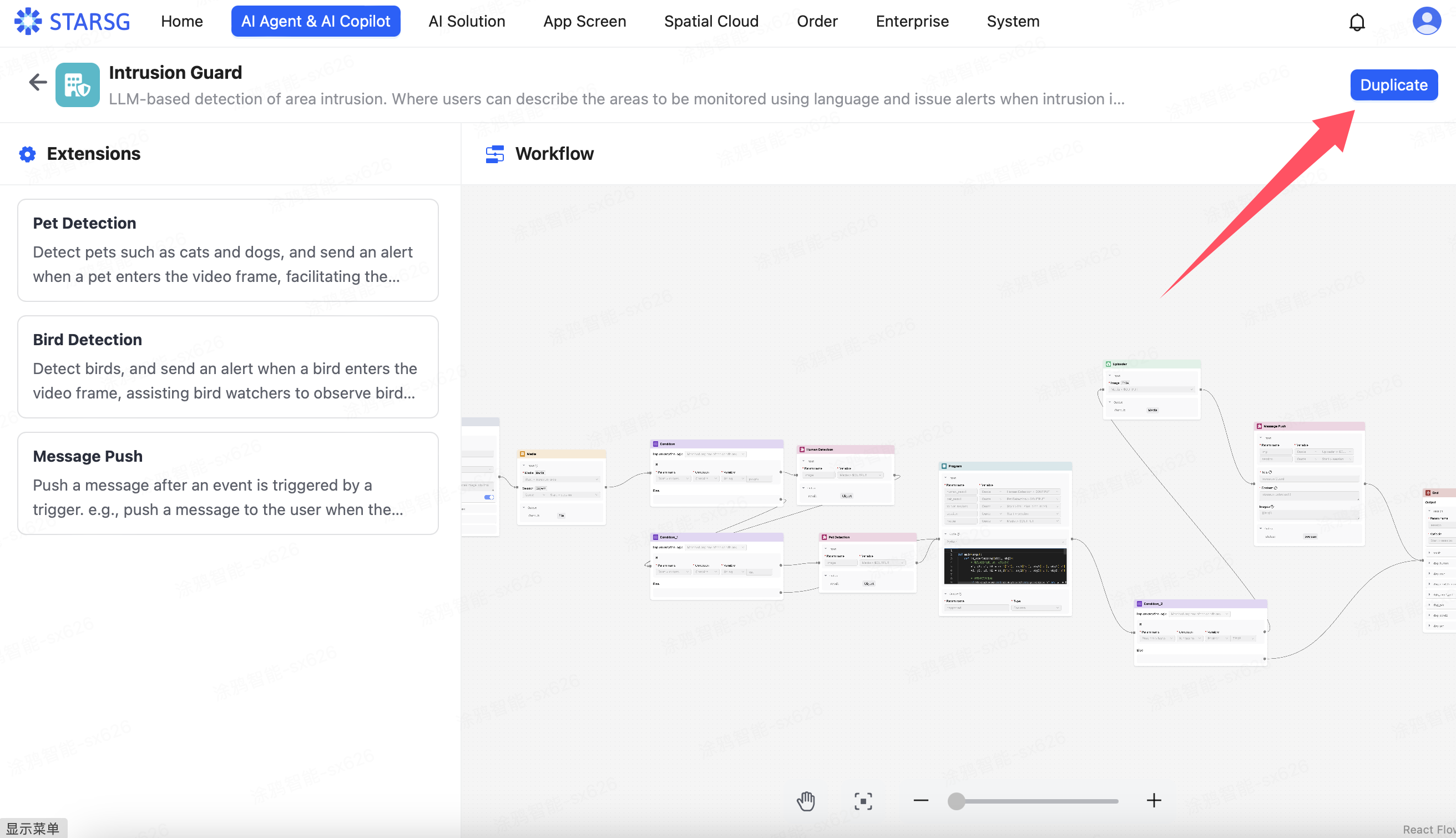
After performing a trial run and publishing the Agent in the workflow, you can add the corresponding Agent as a node in the Agent & Agent Node in the Workflow.