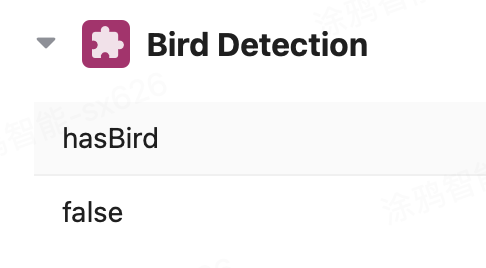3.3.1. Bird Detection
Detect birds and issue an alert when a bird enters the video frame, assisting bird watchers in observing birds promptly.
After adding Bird Detection as an Extension node, click the plus sign to add it to the workflow editing area. The input for the Bird Detection node must be image data collected by the upstream Media node. After inputting the data, the node will output a result of type object. If more than one bird is detected and output, it will display an array type.
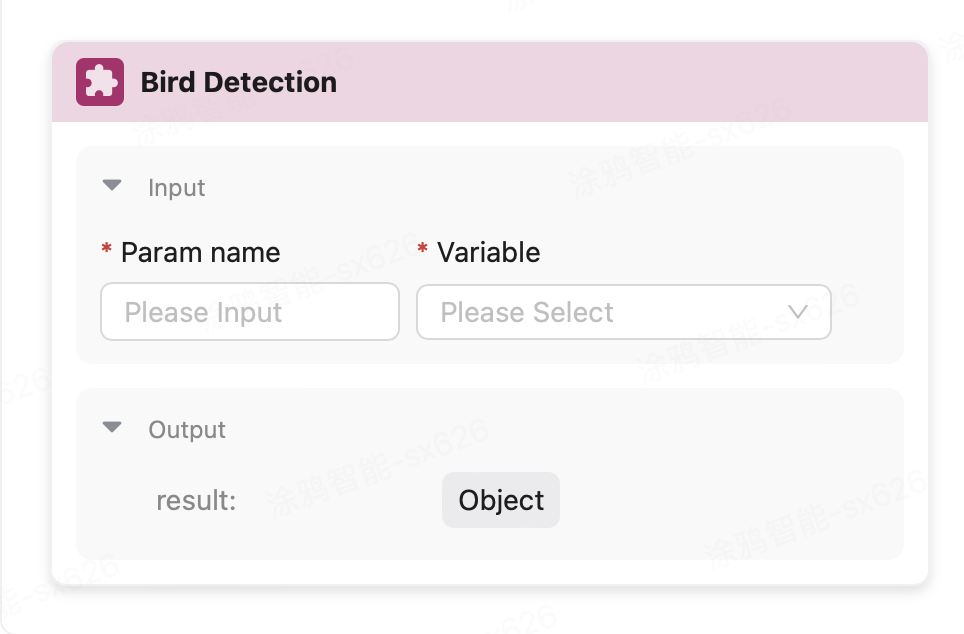
Result Testing
When the input image is as follows:

The Bird Detection node will output the image coordinate data of the bird, the species of the bird, and a Boolean value indicating whether the image contains a bird.
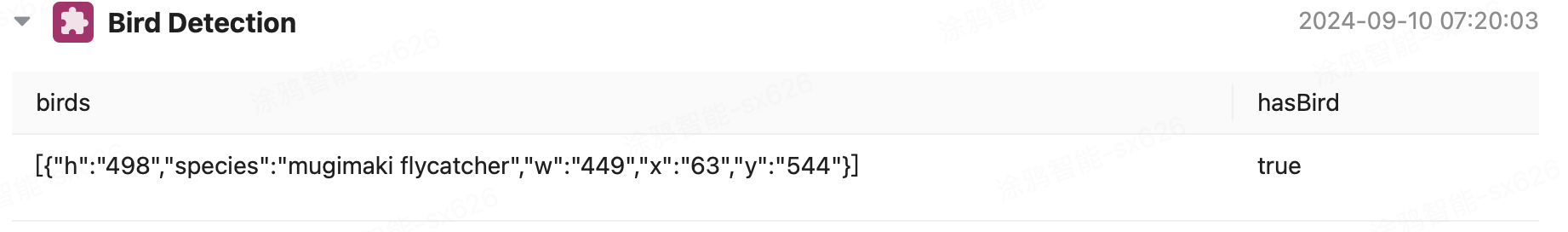
When a non-bird image is input, the Bird Detection node will only output the Boolean value in hasBird.