3.2.4. Repository
The repository can import local documents, online documents, and other data on the main interface. When using nodes, it compares with input elements to extract several data from the repository that are similar to the input elements and reach a specific value.
Knowledge Repository
Before using the Repository node, users need to go to the Repositories section under My Agent on the main page, click the Add Repository button in the upper left corner, enter the name and description of the created Repository, and then click the Manage button to the right of the newly created Repository to enter the Repository management page. At this point, users can add local documents, online data, or directly customize the knowledge repository on the website through the Add Unit button in the upper left corner.
After creating the repository, you can select the newly created knowledge repository in the Repository node.
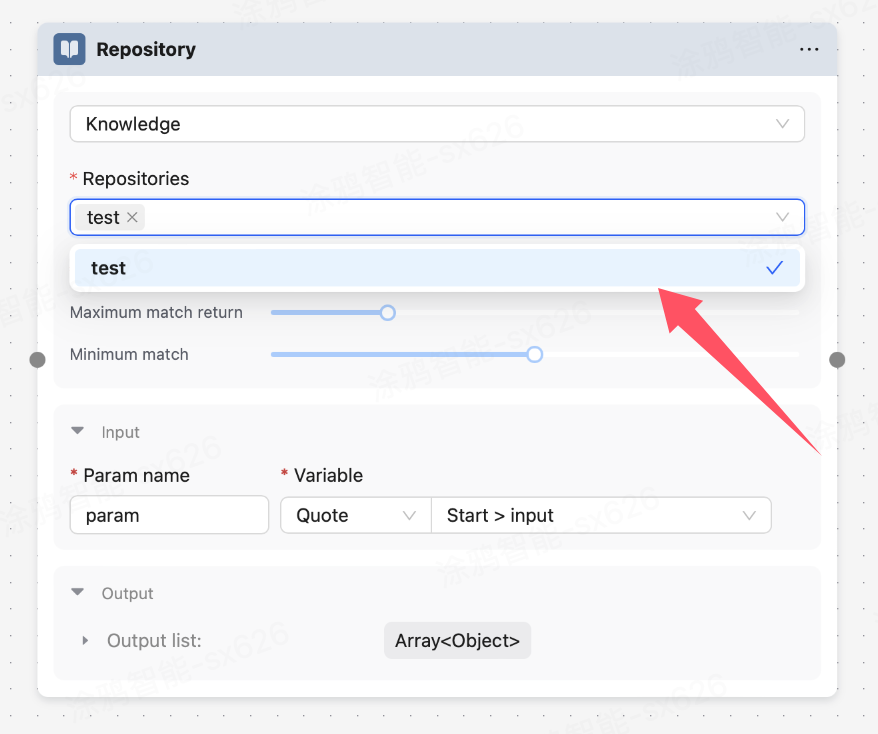
You can also select multiple knowledge repositories at the same time:
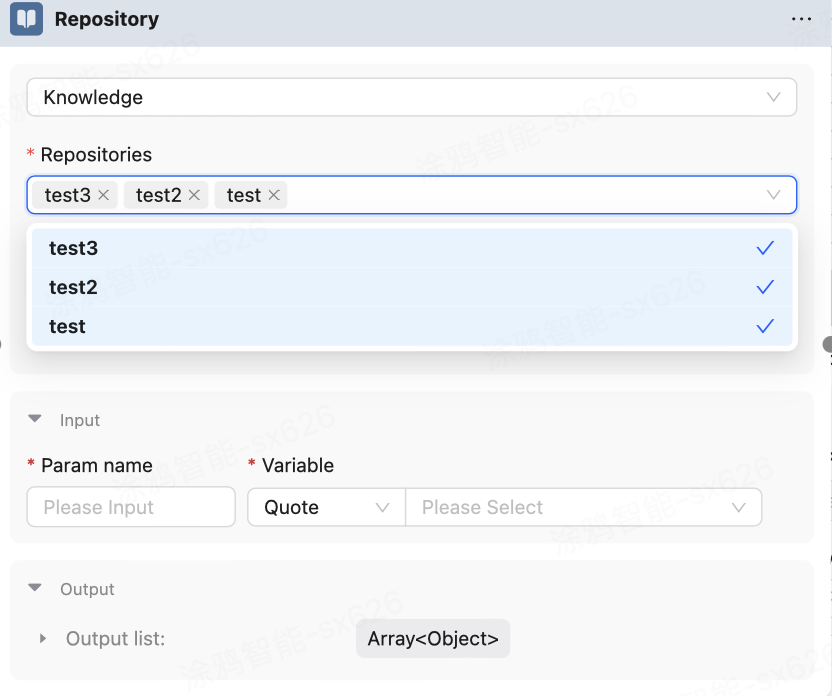
Maximum match return indicates the maximum number of outputs (can be set from 1-10), and Minimum match (can be set from 0.01-0.99) indicates that the Repository will select the Maximum match return number of segments from different Units in the Knowledge repository based on the matching degree of the input element (the Repository's input has only one) with the elements segmented from different Units, and output them as an array.
Example
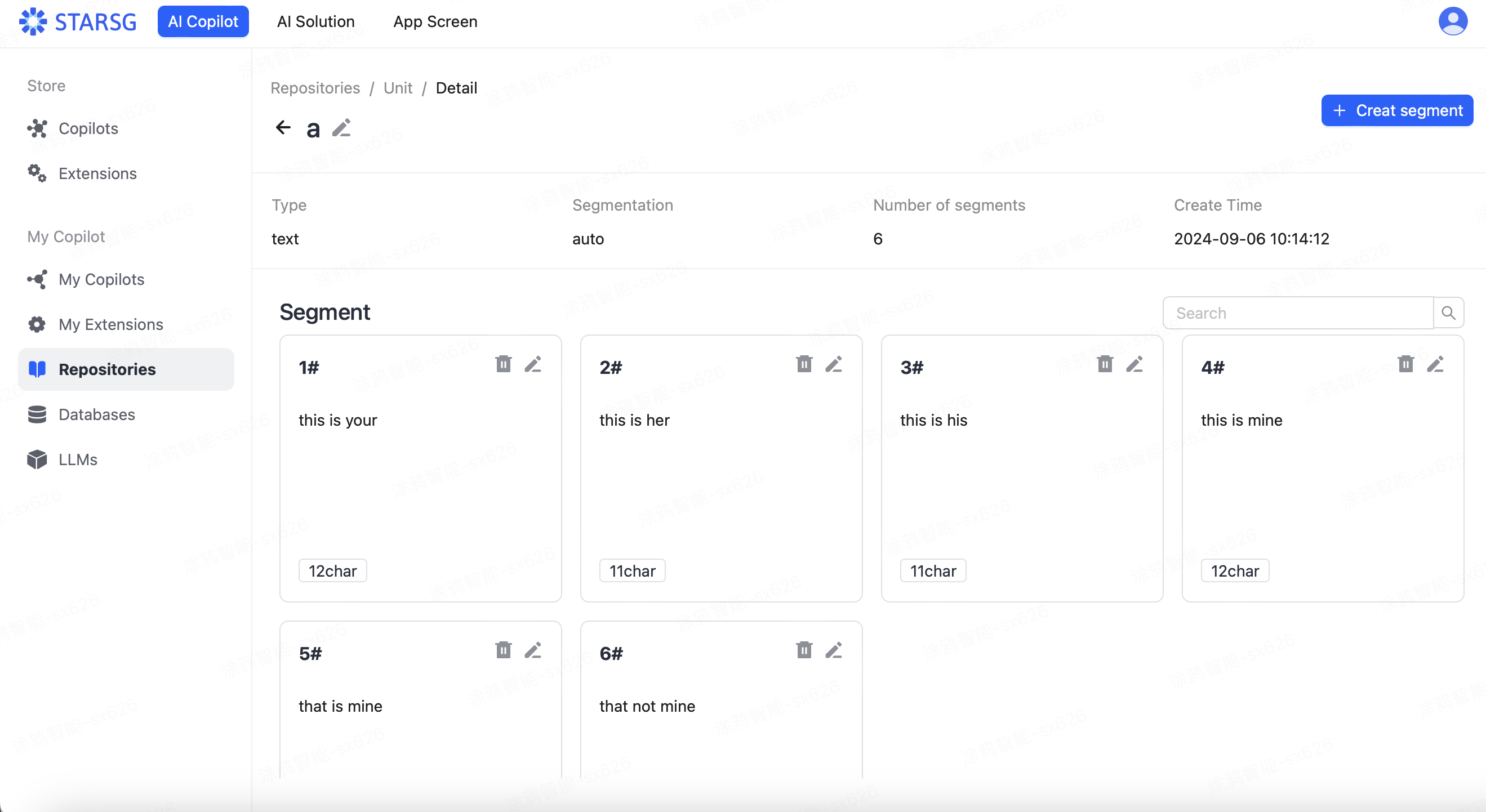 This is the constructed knowledge repository.
This is the constructed knowledge repository.
When the input value is "this", the output value is:
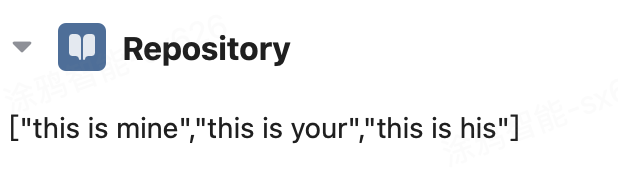
When the input value is "mine", the output value is:
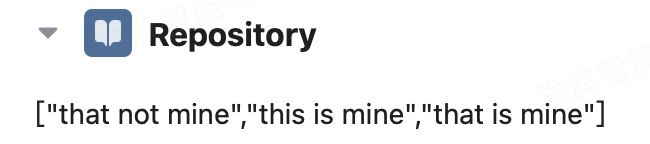
When the input value is "thbt", the output value is: []