4.3. Local Document
In the Repositories under My Agents, after clicking Add Repository and then Add Unit, you can choose to add a Local Document under the Text (text type) and Table (table) types. Local Document supports uploading TXT, PDF, DOCX file formats under the Text Type and XLS, XLSX, CSV file formats under the Table Type.
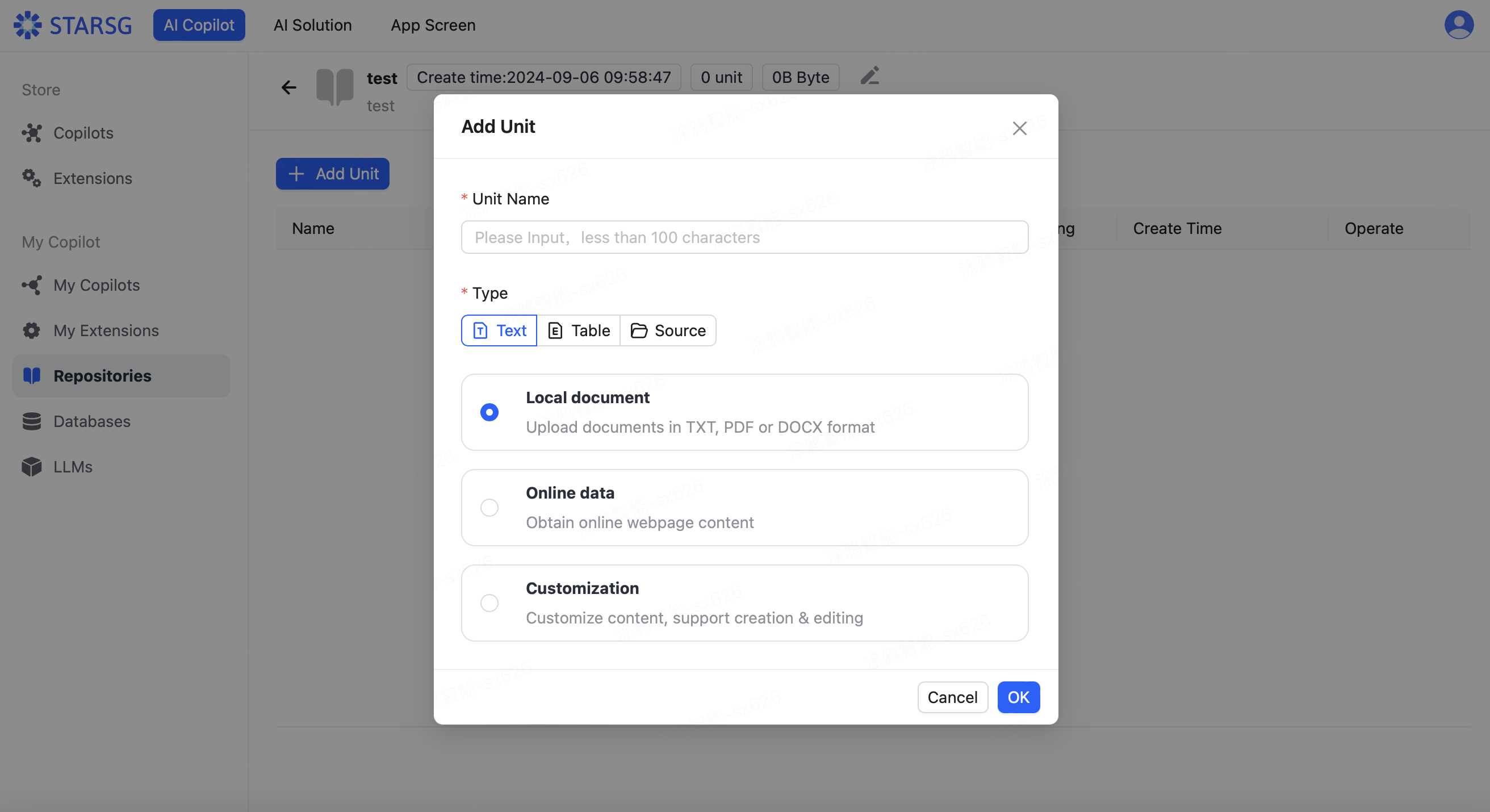
After selecting the corresponding file format and creating the corresponding name, in the next step, you can drag the corresponding local file in, then choose the segmentation method. You can choose automatic segmentation or custom segmentation. After completing the selection, the local file has been successfully imported into the Repositories.