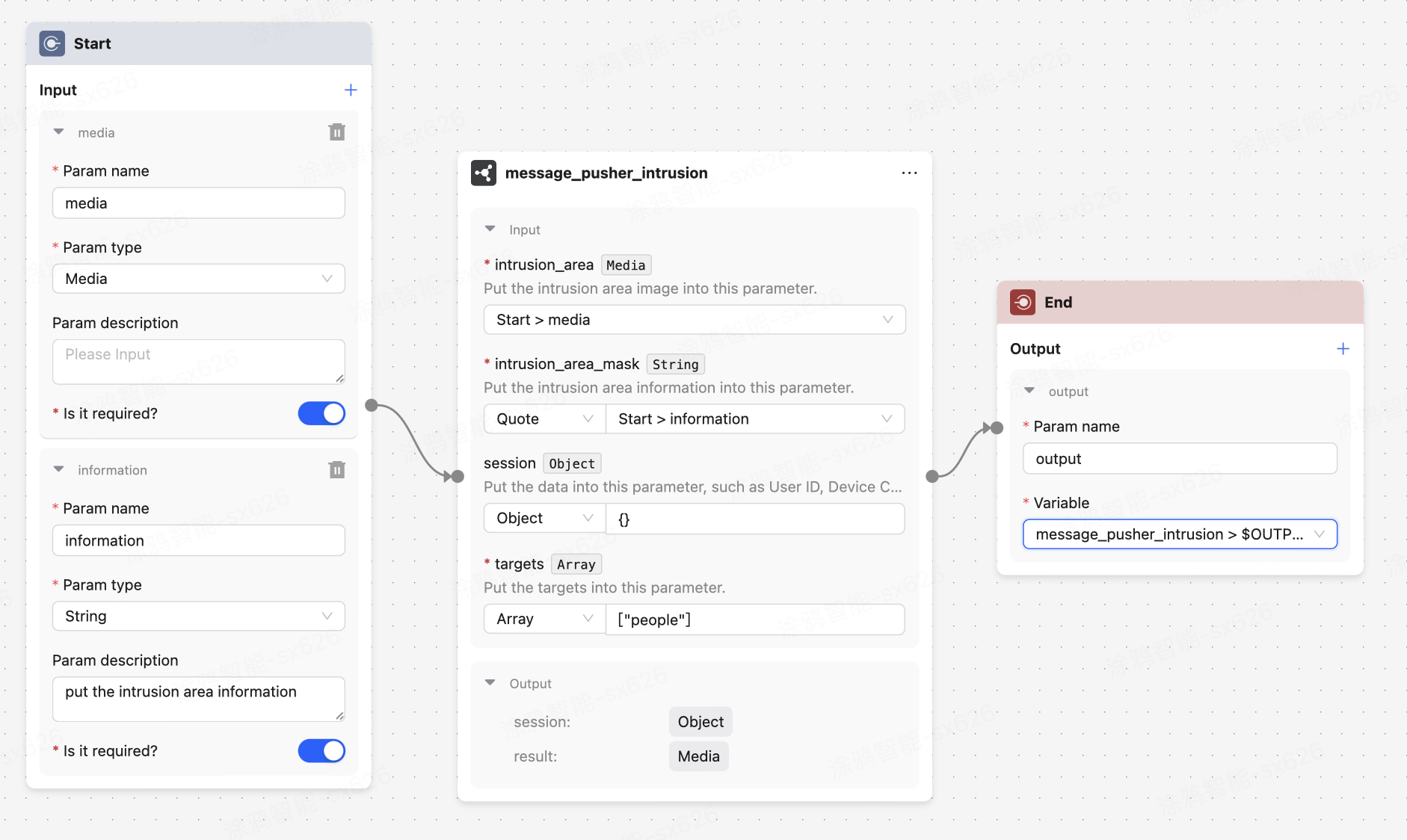3.4.1. Intrusion Guard
Region intrusion detection based on LLM. Users can describe the area to be monitored in language and issue an alert when an intrusion is detected.
Agent Logic
First, input the media data that needs to be detected through the Start node, specify the exact location coordinates for intrusion detection, and the type of detection (person or cat). After storing through the Media node, use the Condition node to judge the detection target. If the target is a person, perform detection through the Human Detection node; if it is a cat, perform detection through the Cat Detection node.
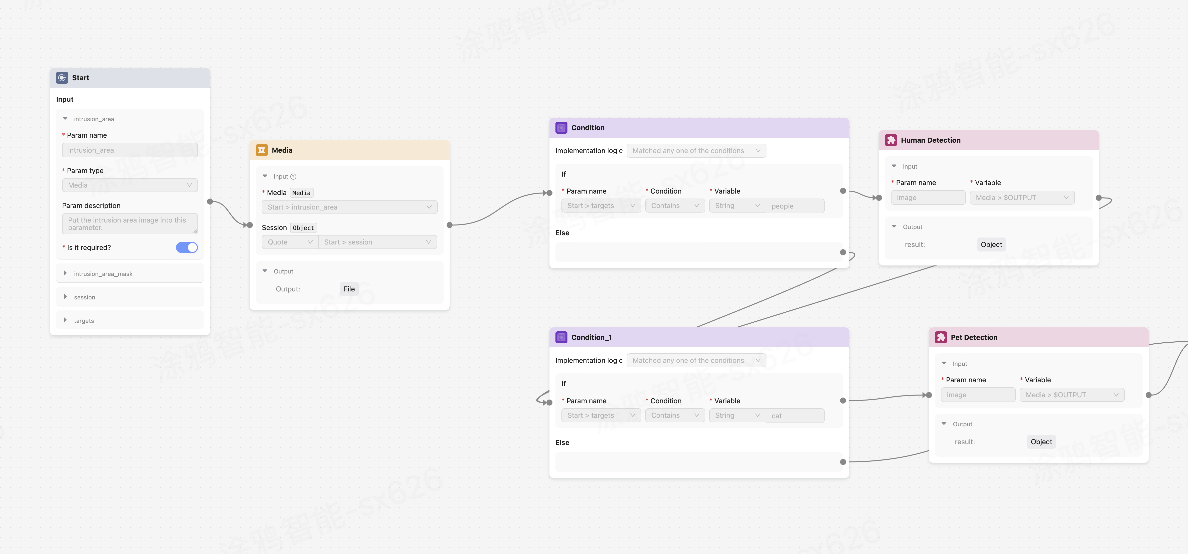
Extract the target coordinates appearing in the image through the Program node, compare the target position, and calculate the coverage rate. If the coverage exceeds the set value, it indicates that an intrusion may have occurred, and the 'happened' variable outputs True; otherwise, it outputs False. Then, use the Condition node to judge the Boolean value of the 'happened' node.
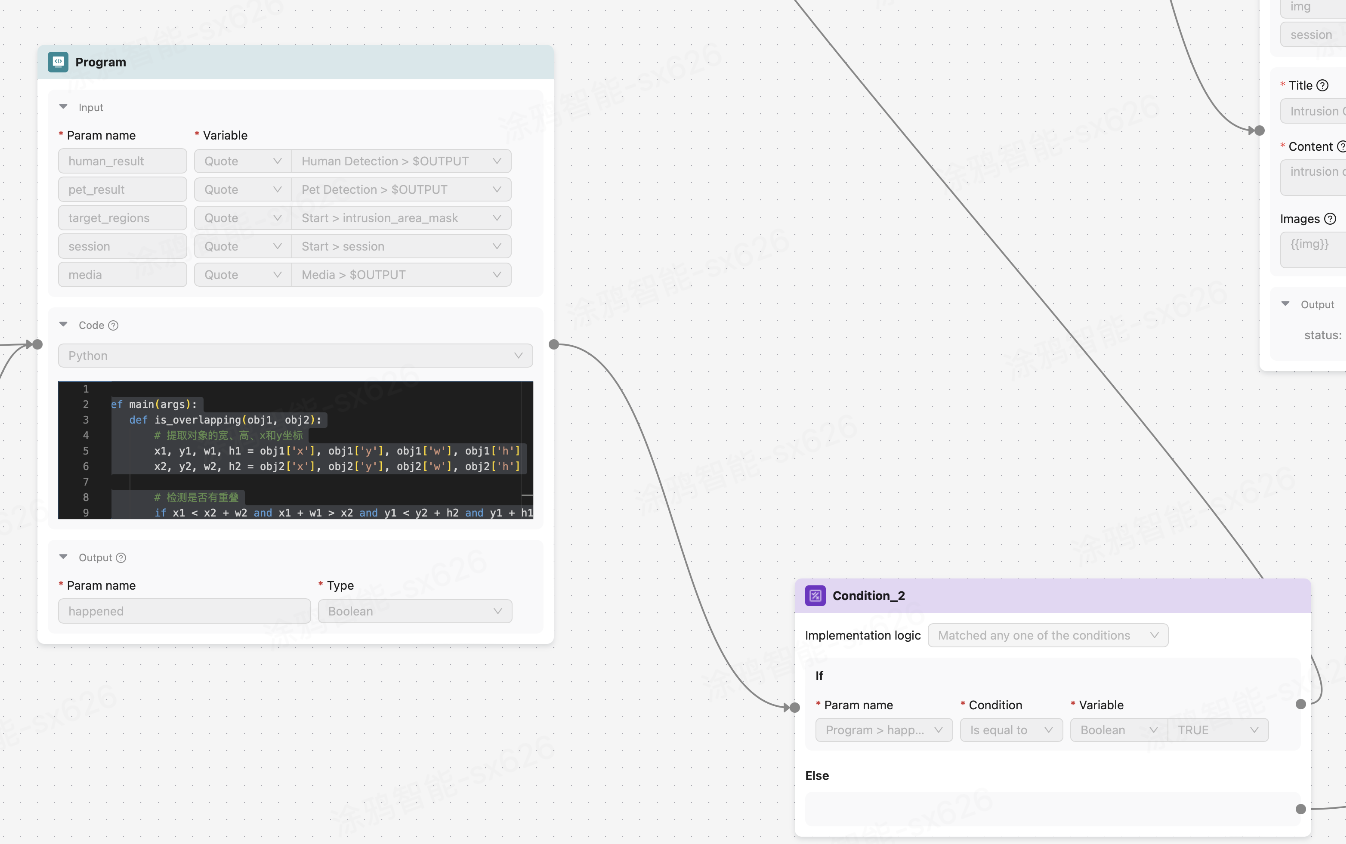
If it is True, it indicates that an intrusion may have occurred. After uploading the image to cloud storage through the uploader node, push a warning of the intrusion and the image to the user through the Message push node.
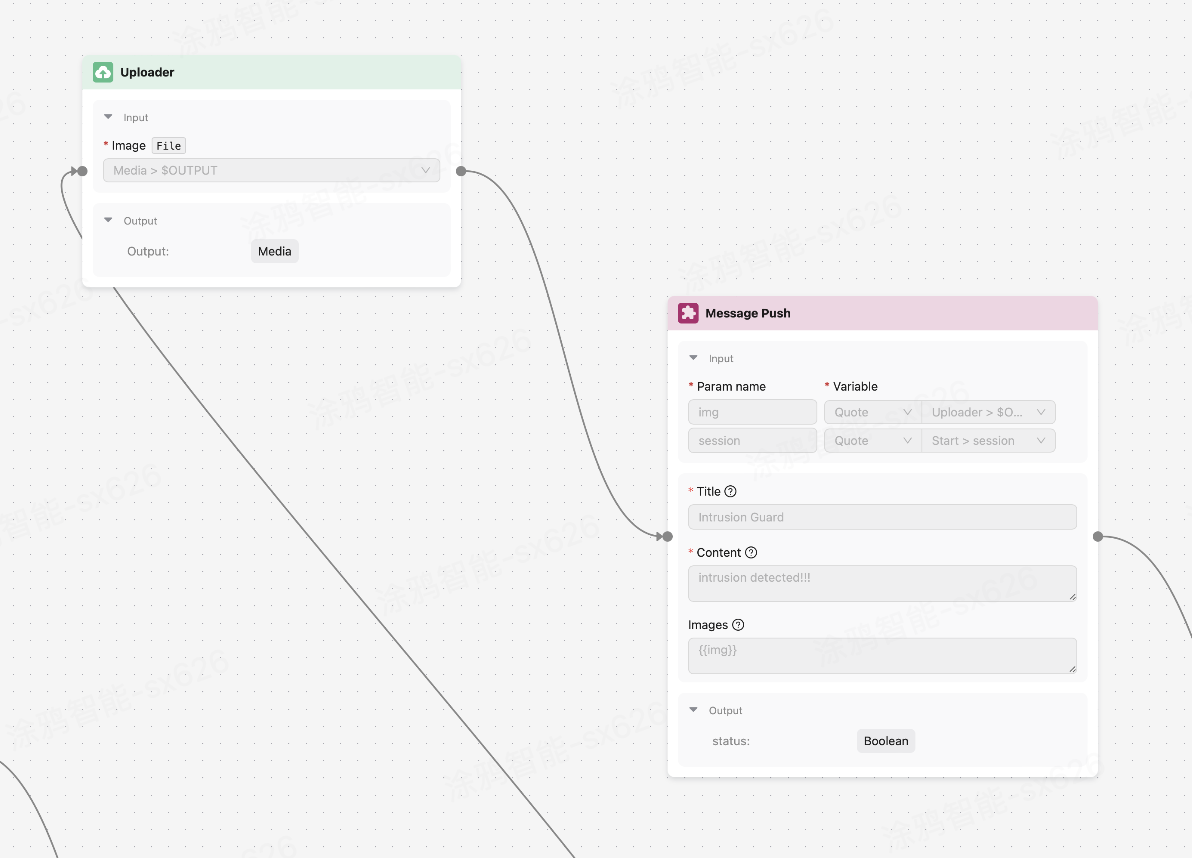
Agent Node Usage
After duplicating the Bridge Master and trial running and publishing the Intrusion Guard, it can be called as a node in the Agent & Agent Node of other projects. By inputting the image of the area to be detected for intrusion (using the media data input directly from the Start node without storing through the Media node), describing the specific location of the intrusion detection area, and the detection task target and session, the node's input data requirements can be met.