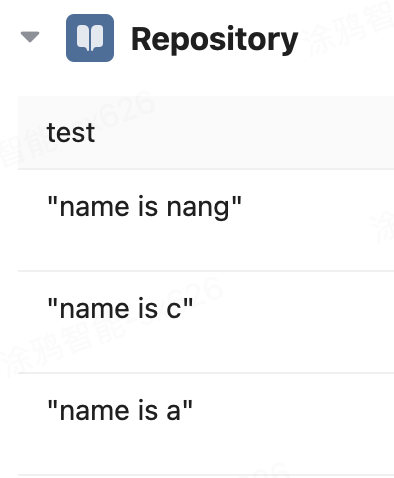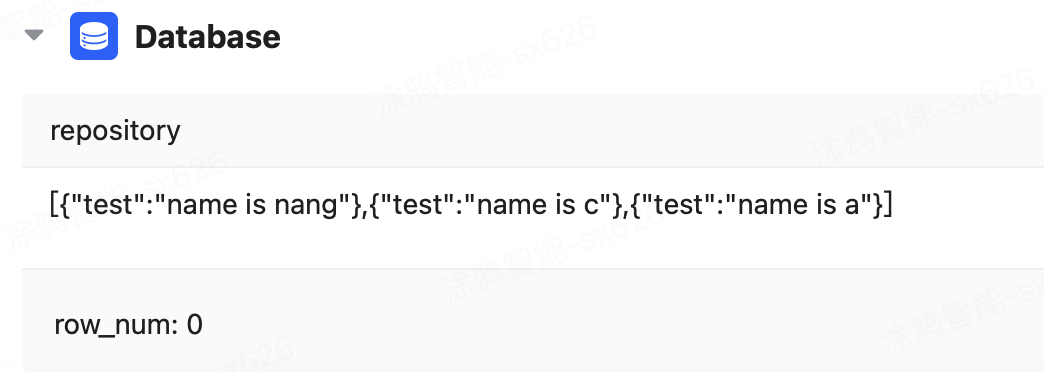4.5. Customization
In the Repositories under My Agents, click Add Repository and then click Add Unit to choose to add Customization (user-defined data) under Text (text type) and Table (table) types. Users can freely create and edit text data or table data. Click Create Segment in the upper right corner of the created Customization Unit to create.
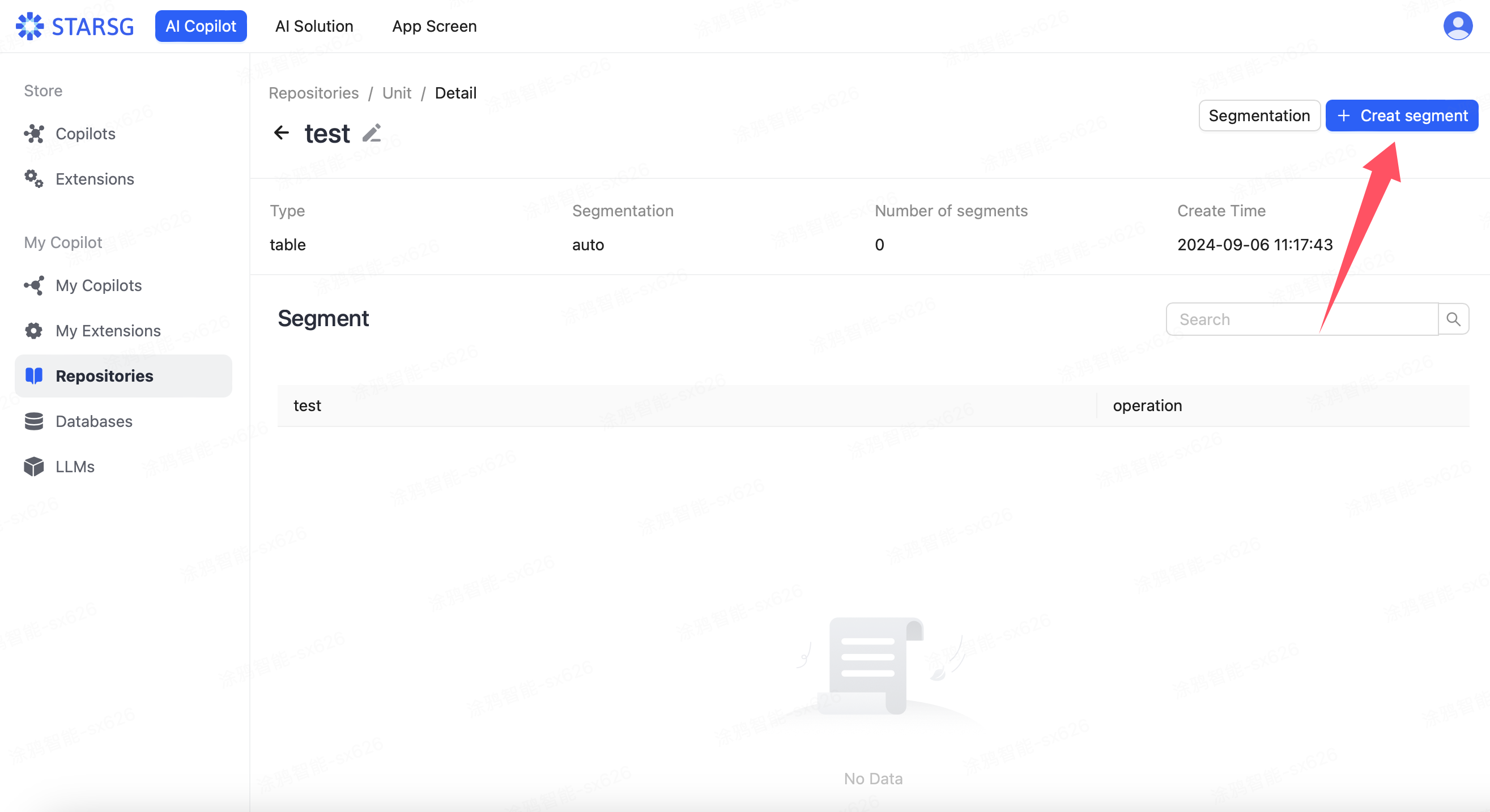
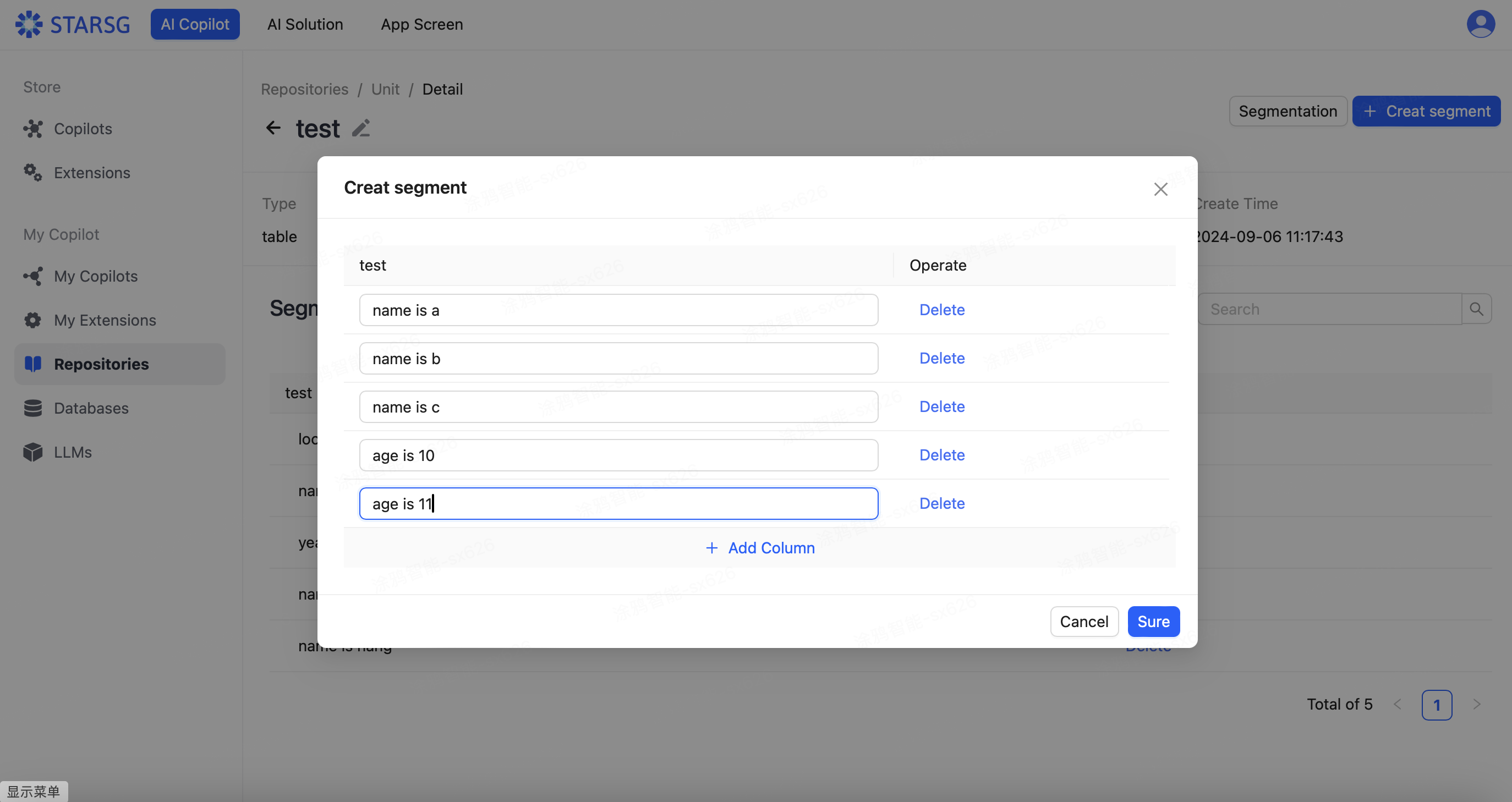
Data can be compared through the Repository node, and data with high similarity can be extracted. The extracted data can also be saved through the Database node. Input as name: