3.2.11. Image Masking
The Image Masking node can mark specified areas in the input image.
Input Parameters
- The input for the Image Masking node can only be selected from the output of upstream Media nodes. You can input image data externally through the Start node, then pass it through the Media node before inputting it into the Image Masking node.
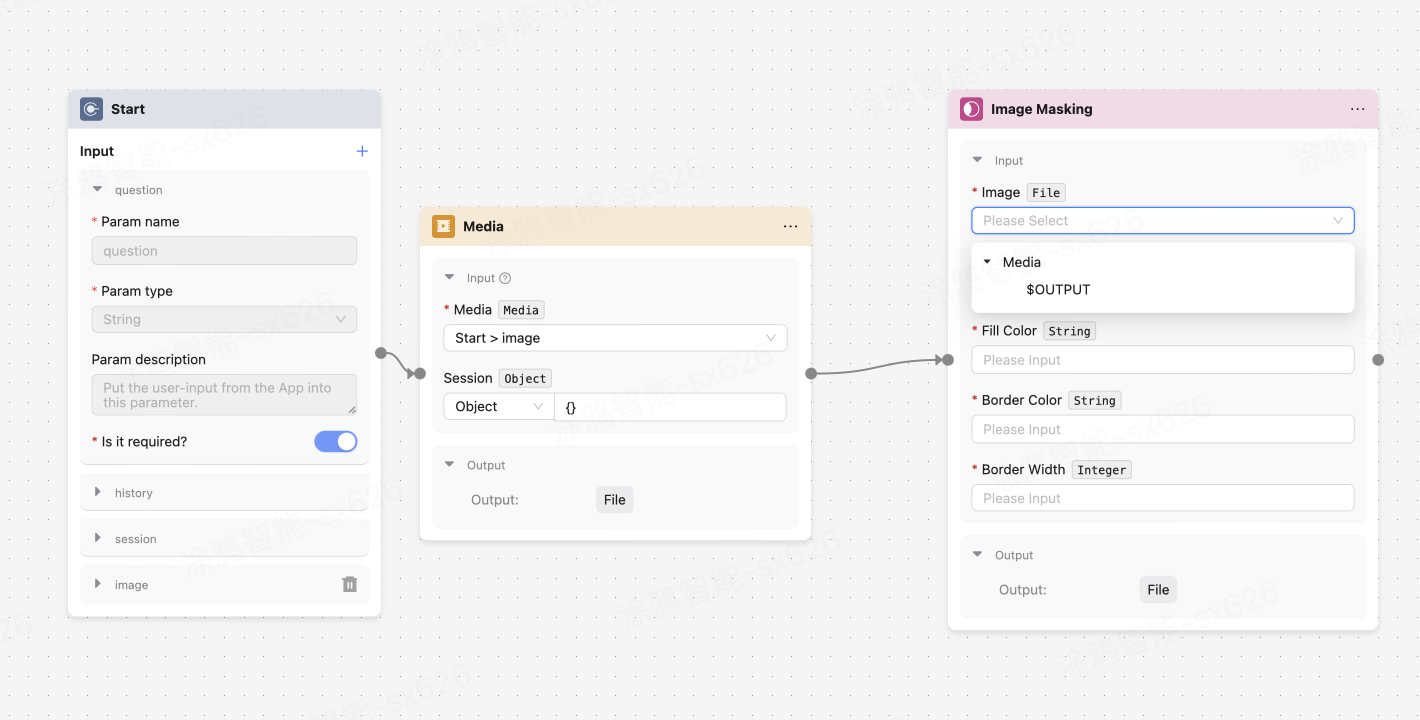
The Regions parameter for Image Masking can only be selected from the Array type output parameters of all upstream nodes or custom Array type parameters. This parameter determines the specific drawing position.
The Fill color parameter for Image Masking can only be a custom String type parameter. This parameter determines the fill color.
The Border Color parameter for Image Masking can only be a custom String type parameter. This parameter determines the line color.
The Border Width parameter for Image Masking can only be a custom Integer type parameter (range 1-10). This parameter determines the line thickness.
You can draw specific areas on the image based on the actual settings of fill color, line color, line thickness, and specific position.