3.3.4. Vehicle Detection
Identify whether there are vehicles parked in no-parking zones, and send an alert when a vehicle is detected in a prohibited area in the video footage, reminding the user to check for illegal parking.
After adding Vehicle Detection as an Extension node, click the plus sign to add it to the workflow editing area. The input for the Vehicle Detection node must be the image data collected by the upstream Media node. After inputting the data, the node will output a result of type object. If more than one target is detected and output, it will display an array type.
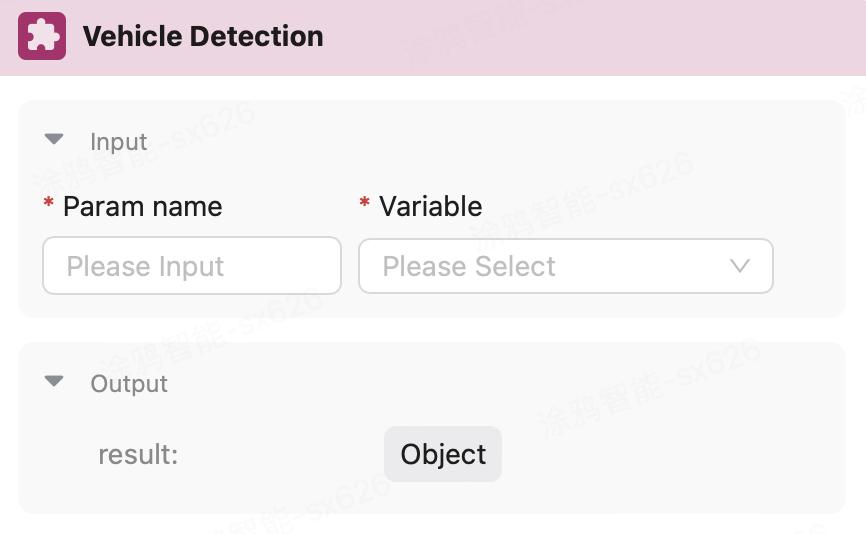
Result Testing
When an image of a car is input, the output result is as shown in the figure below.
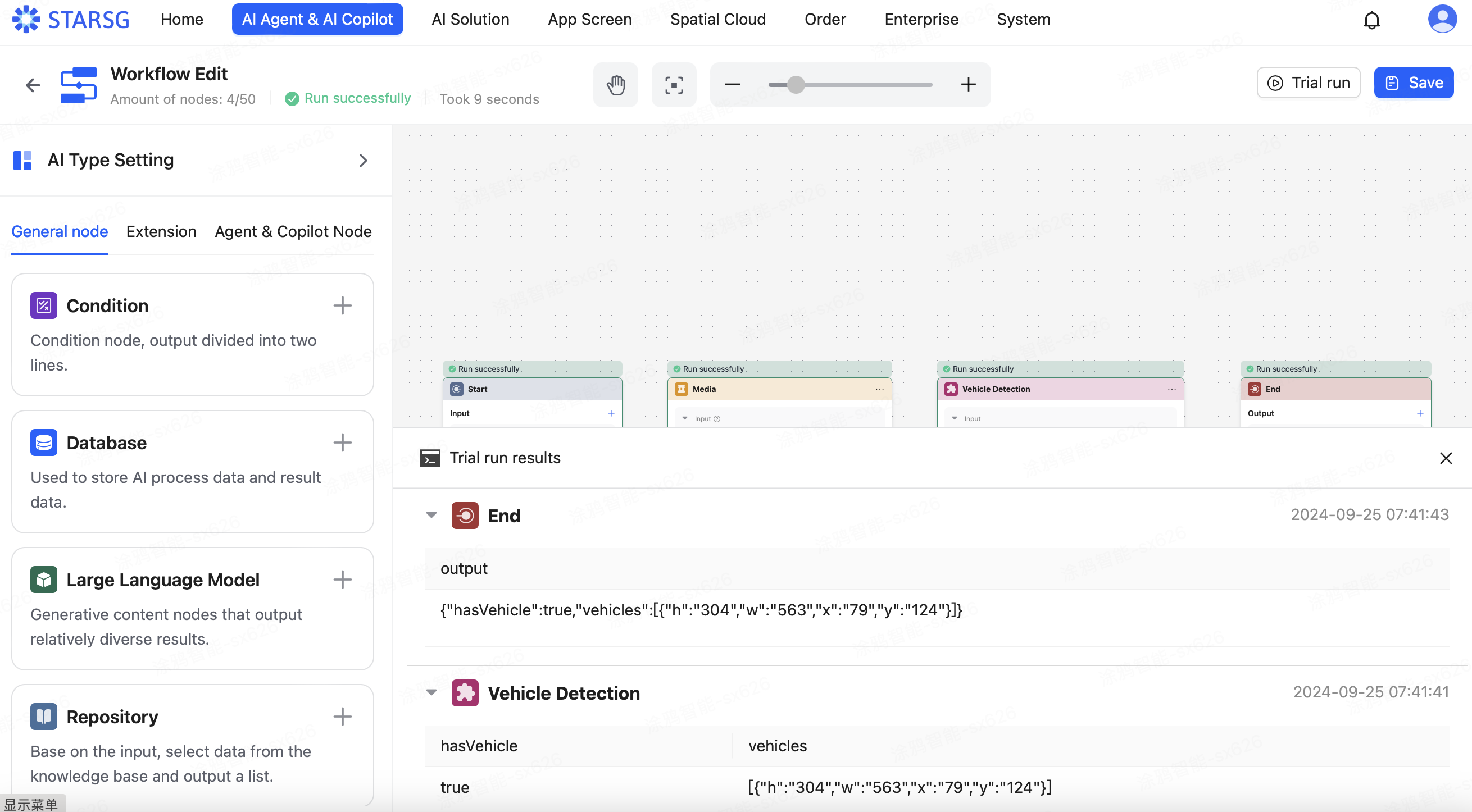
The Vehicle Detection node will output whether there is a vehicle and the location where the vehicle is parked. The location information can be used to determine whether there is illegal parking behavior.