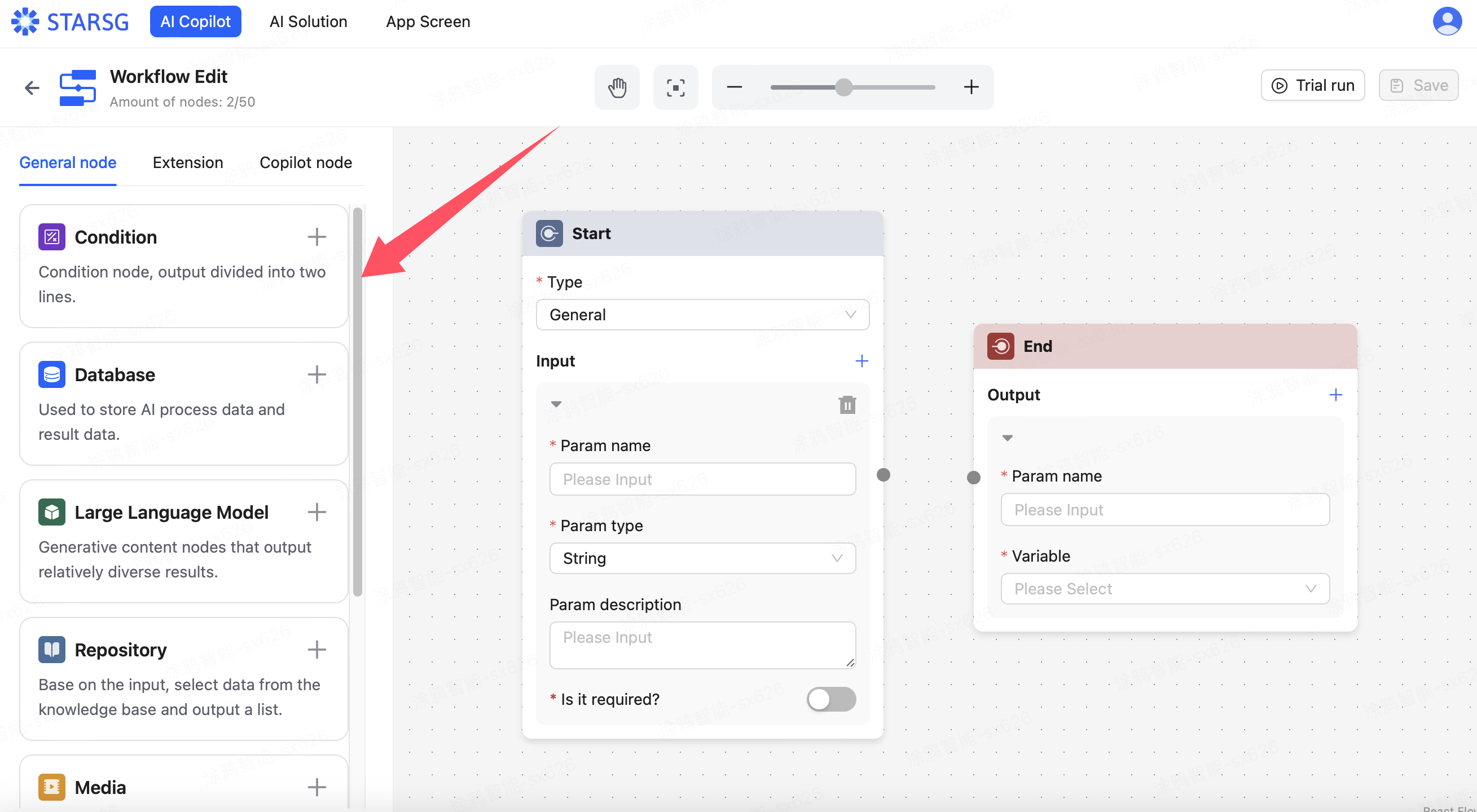2. Workflow
After clicking on a project in My Agent on the main page, the Workflow interface is displayed on the right. Click on Edit Workflow in the upper right corner to enter the Workflow editing interface.
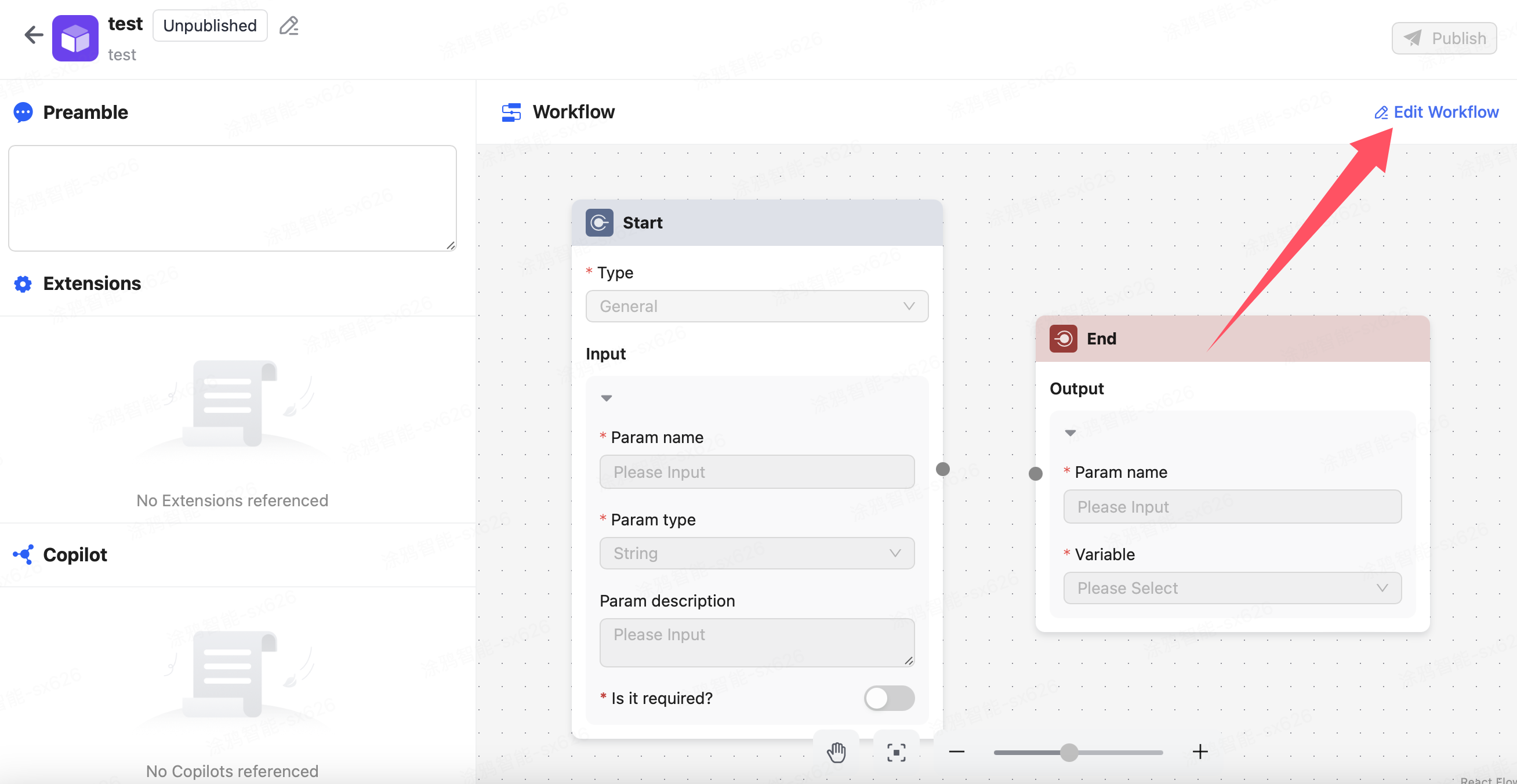
In the General node on the left, there are many commonly used nodes. Click the plus sign in the upper right corner of a node to add it to the editable area on the right. You can also add Extension and Agent nodes to the editing area.