3.4.2. Camera Shield
Automatically detects when the camera lens is blocked or obscured, ensuring clear and uninterrupted monitoring. It also alerts users to abnormal conditions to maintain optimal camera functionality.
Agent Logic
First, Camera Shield inputs the user ID, the device being used, and the image that needs to be detected through the Start node. The image is stored by the Media node and then detected by the Camera Shield Detection Extension node to check for obstructions and the degree of obstruction.
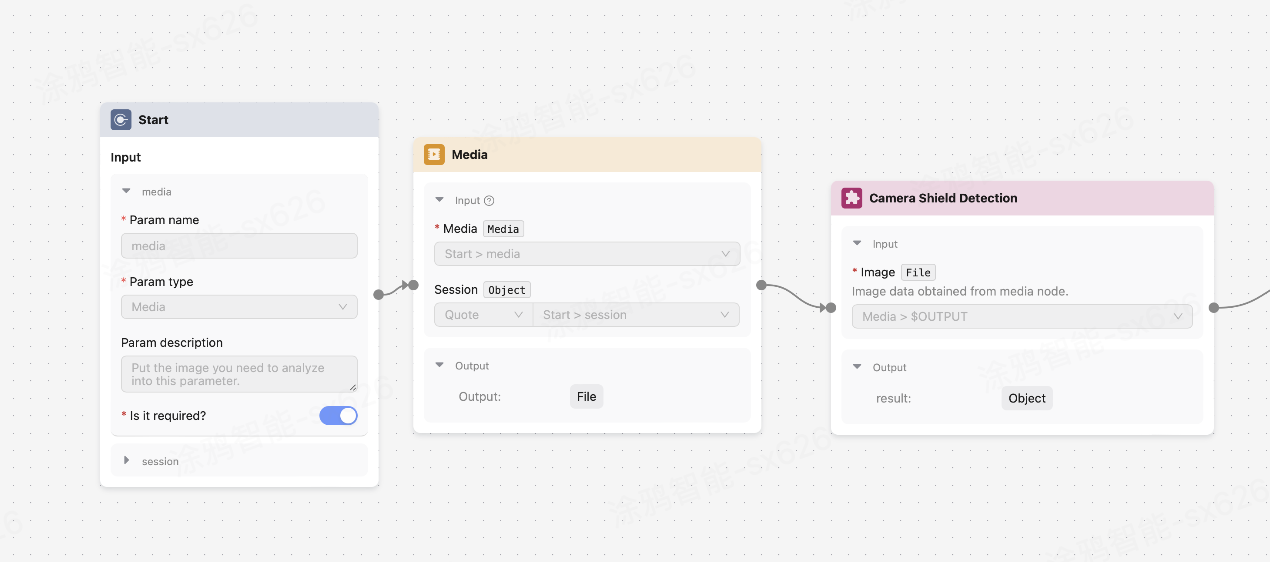
Subsequently, the Program node evaluates the output value of the Camera Shield Detection node. When the obstruction value is greater than 65%, it outputs a True value indicating that the user needs to be alerted. This is determined through the Condition node.
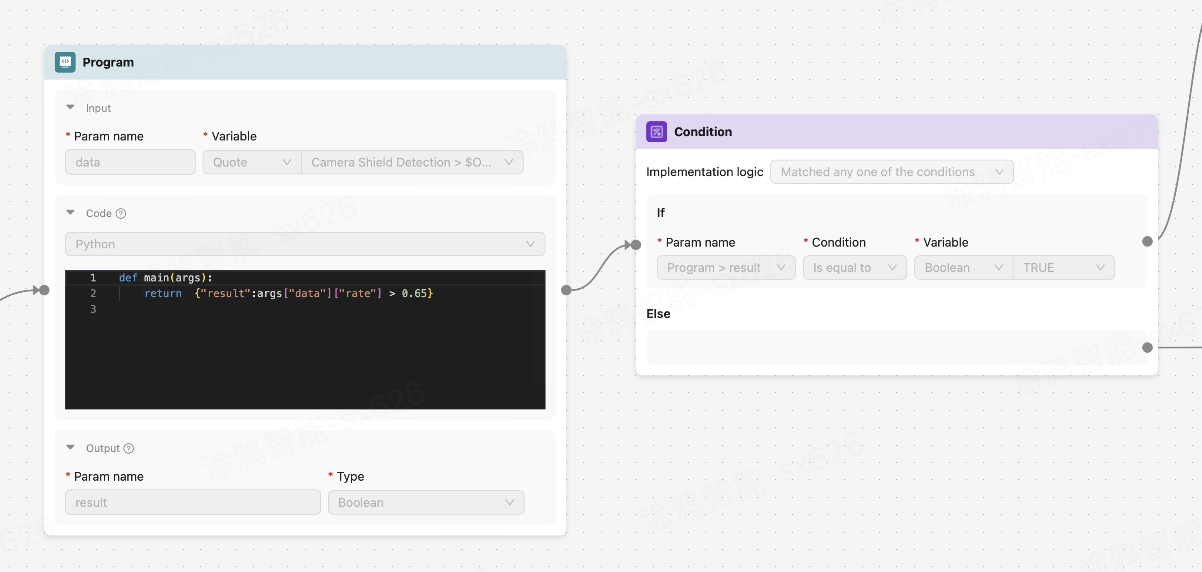
If an obstruction is present, the current image from the camera is uploaded to the cloud for user access via the uploader node. The Message push node notifies the user that an obstruction has occurred, reminding them to adjust the camera position and providing the image.
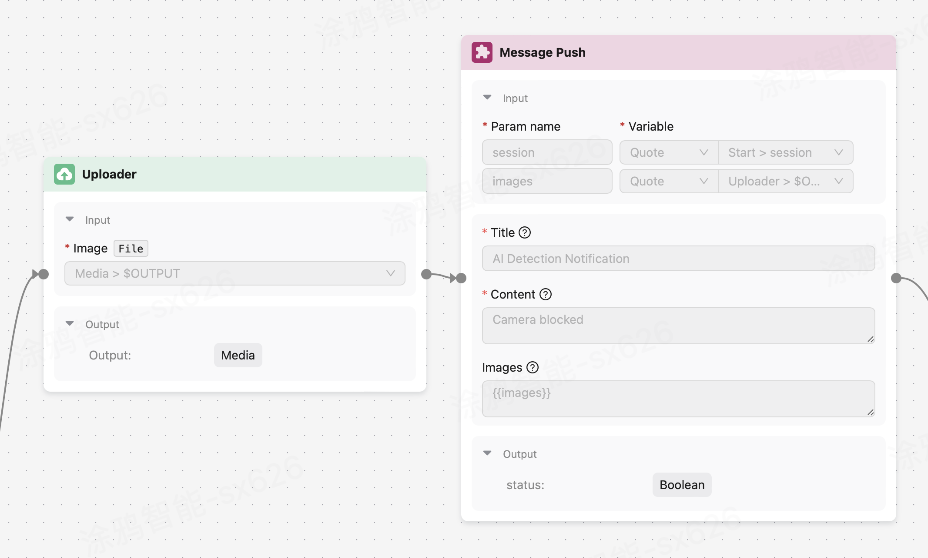
Agent Node Usage
After duplicating Camera Shield and conducting trial runs and publishing, Camera Shield can be used as a node in the Agent & Agent Node of other projects. By inputting the image (using the image data directly from the Start node without Media storage) and session, the node's input data requirements are met.