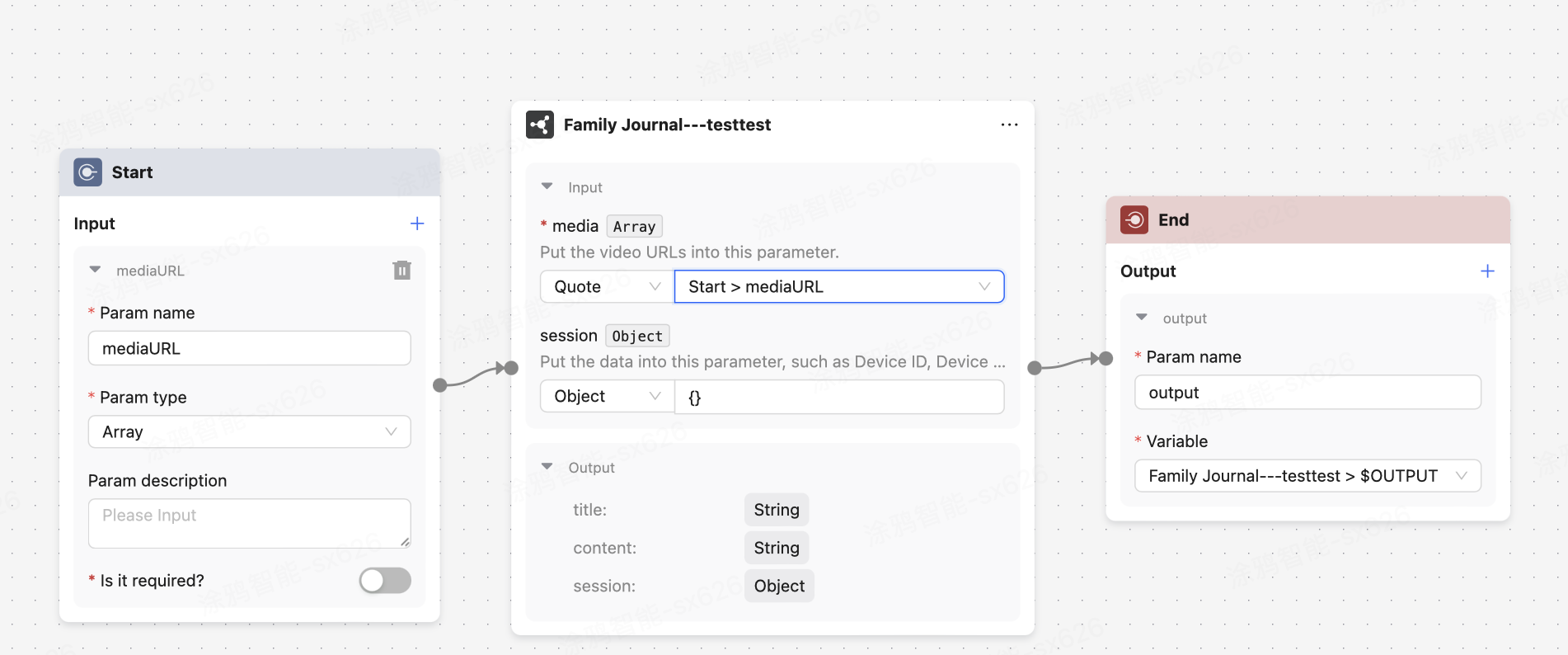3.4.5. Family Journal
Family journal generated by LLM. Summarizes footage captured by the camera and automatically generates a journal.
Agent Logic
First, input the URL link (can be multiple) and device information of the video for which the journal needs to be generated through the Start node. By looping through two loop nodes, all input video data is stored in Media, and 10 keyframes are extracted from each video segment, which are then output through the loop_1 node.
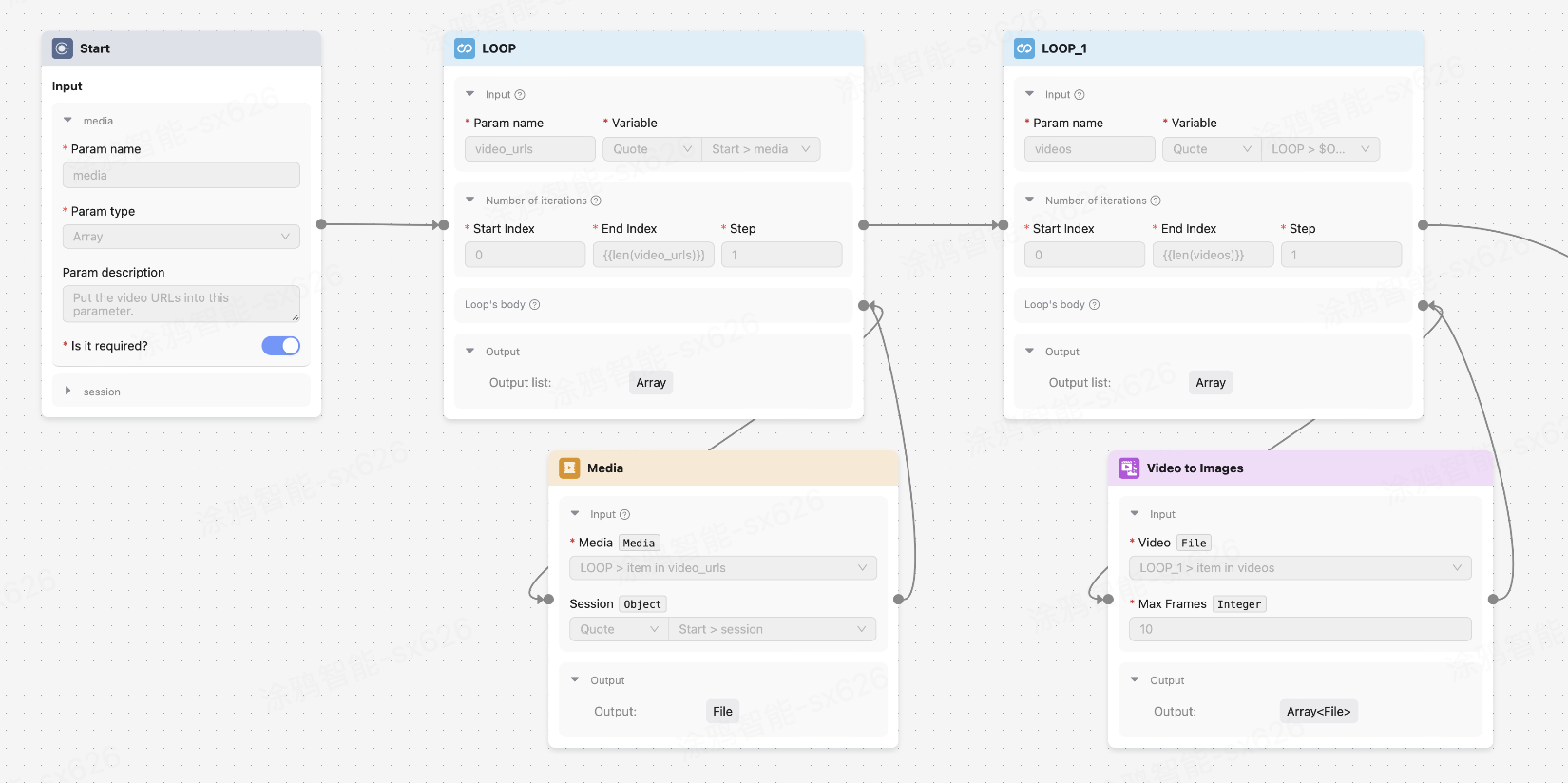
The two-dimensional data output from the previous step is converted into one-dimensional data through the Program node, and a journal is generated for each frame of the image through the loop node.
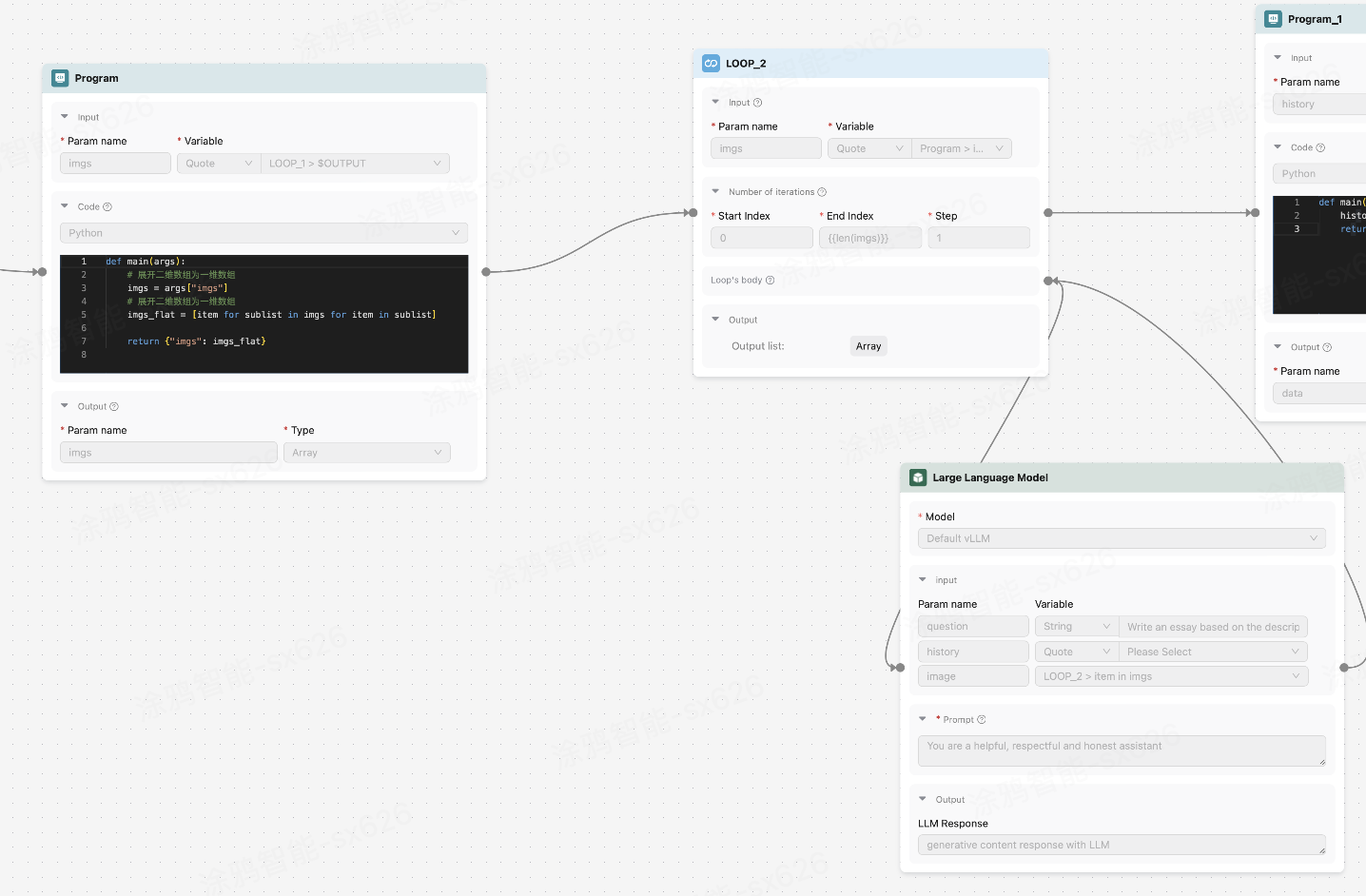
Then, through the next Program node, each historical record is marked as a response from an assistant, making it easier to use in the LLM node. The previous journals are then integrated into a JSON file through the LLM node, processed by the Program node, and the title and content fields are extracted.
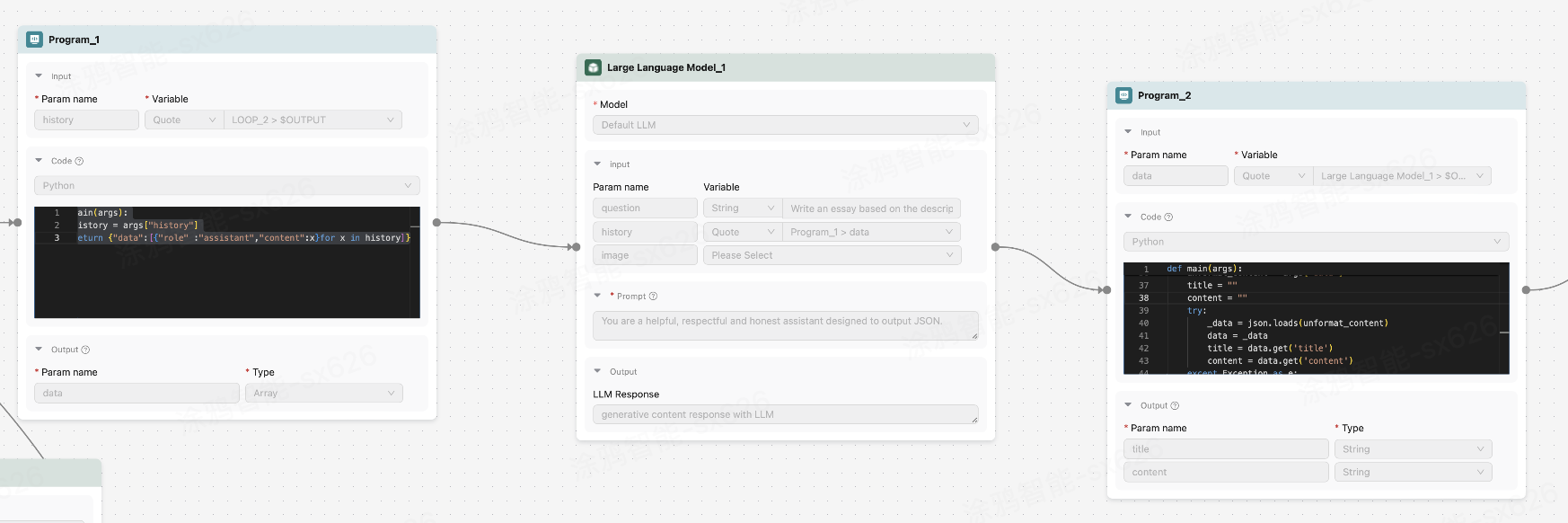
Agent Node Usage
After duplicating the Family Journal, test run and publish the Family Journal, and it can be called as a node in the Agent & Agent Node of other projects. By inputting the URL of the video (input as an array parameter, allowing multiple video URLs to be processed by the Family Journal simultaneously) and session, the input data requirements of the node can be met.