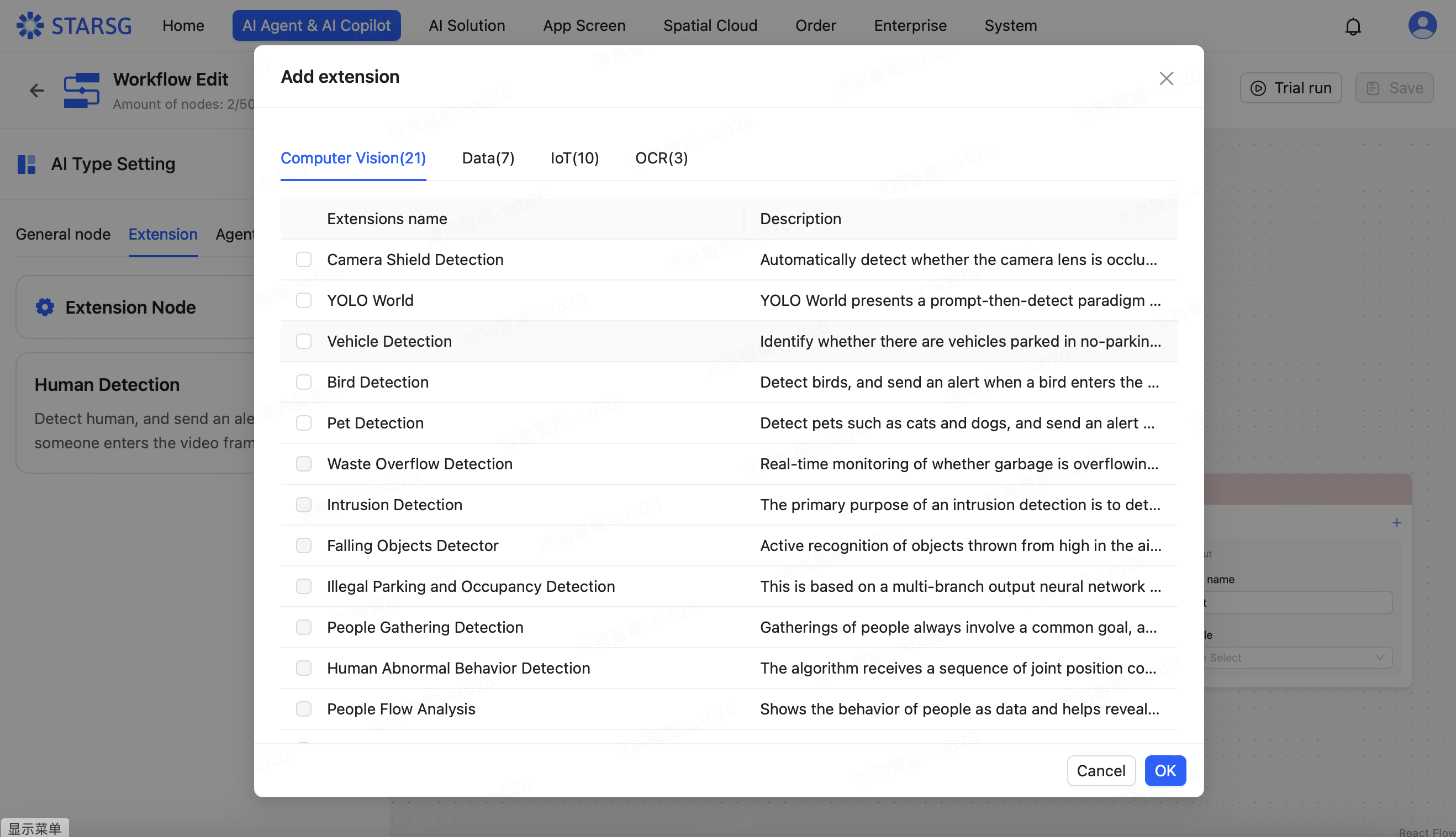3.3. Extension
This chapter will introduce the parameters and usage of the Extension node.
In the main interface under the store page, you can select the desired Extension in Extensions. By clicking Detail on the right, you can view specific information about the Extension. Then, by clicking Apply to my Agent or Agent, you can add it to your own Agent. Extensions that have been used will also be added to My Extensions for easy searching.
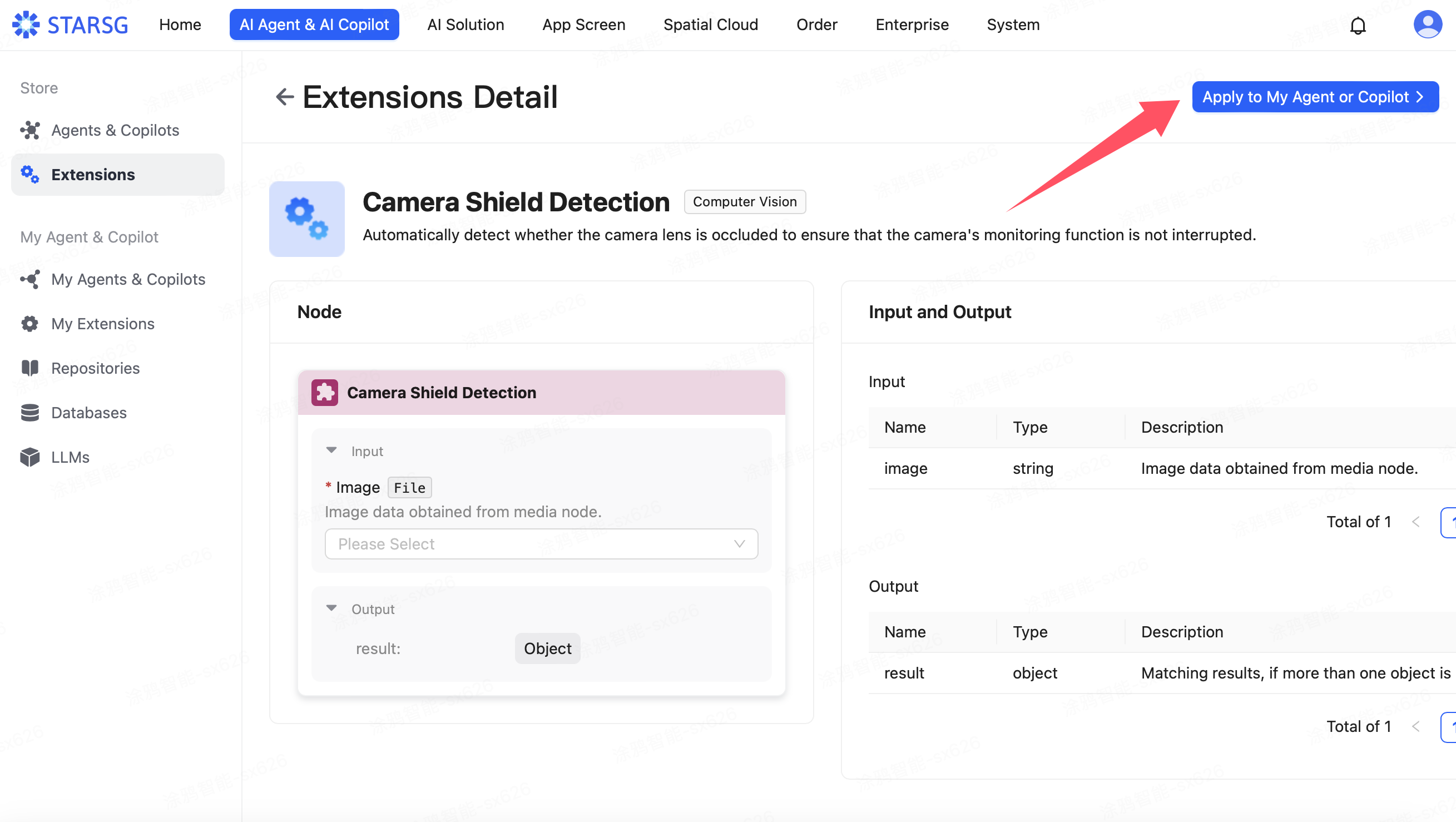
Alternatively, in the Workflow editing interface, you can click the plus sign to the right of Extension node under Extension to directly add the required Extension to the editing interface.